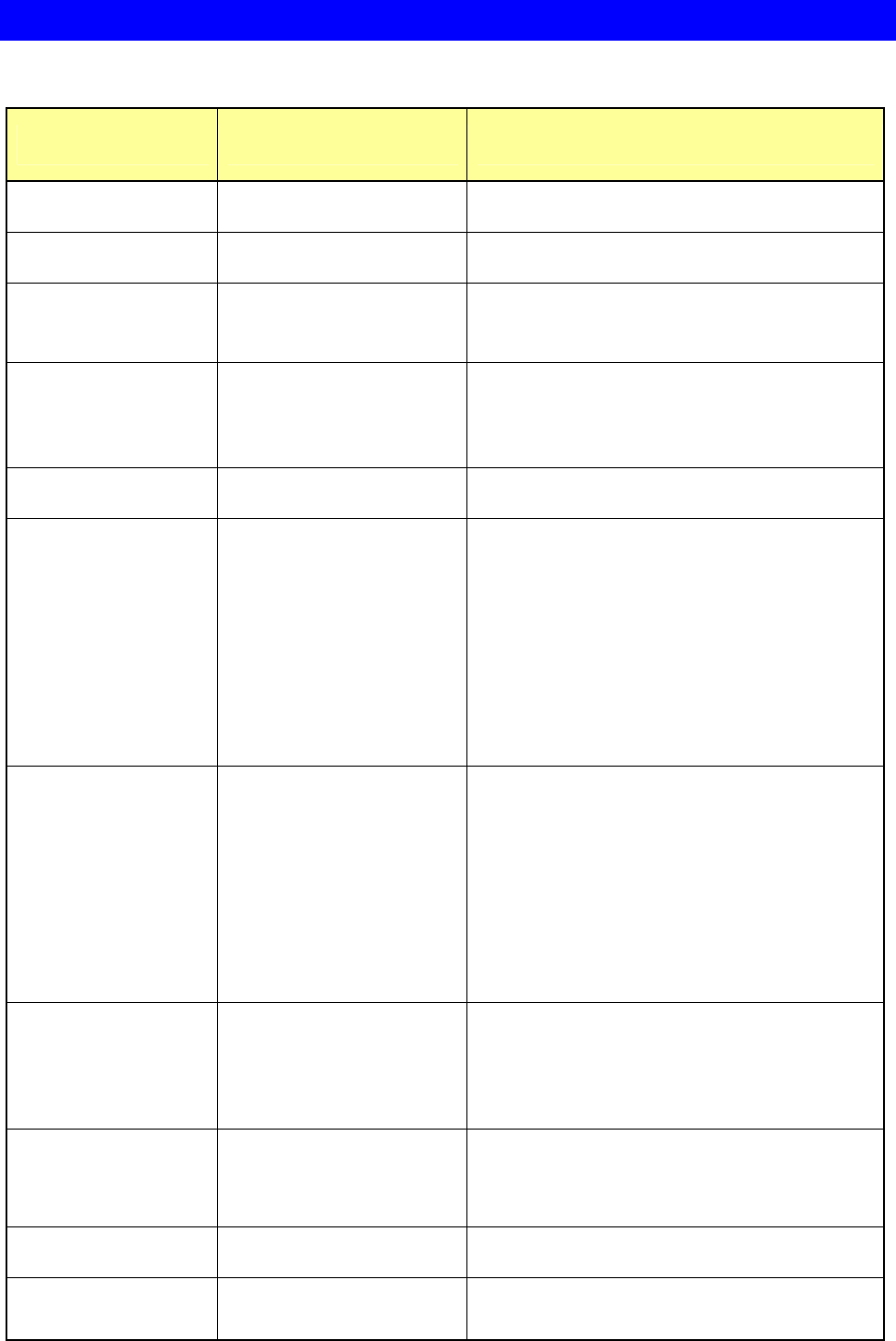
22
SECTION 11 : Error Messages Explained
When an error develops, the ERROR lamp on the control panel lights up and the LCD shows an
error message.
Error Message Description Corrective Action
ERROR
Door Open
The side door is open.
Shut the side door.
ERROR
No INK Cartridge
No ink ribbon cartridge is
loaded.
Load an ink ribbon cartridge by referring to SECTION
12 : Loading Ribbons.
ERROR
No INK Ribbon
The ink ribbon is fully
consumed or no ink ribbon is
loaded.
Load a new or usable ink ribbon. To load a new
ribbon, refer to SECTION 12 : Loading Ribbons.
*Also see Note 1 in SECTION 11 : Error Messages
Explained.
ERROR
INK Ribbon Jam
The ink ribbon is stuck.
Open the side door and rotate the lower take-up shaft
clockwise to recover from jam. If the take-up shaft will
not rotate, try rotating the upper supply shaft a bit
counterclockwise then rotating the take-up shat
clockwise.
ERROR
No TFR Cartridge
No re-transfer ribbon cartridge
is loaded.
Load a re-transfer ribbon cartridge by referring to
SECTION 12 : Loading Ribbons.
ERROR
No TFR Ribbon
a. The re-transfer ribbon is
fully consumed or no
re-transfer ribbon is loaded.
b. Deformed transfer ribbon
overloads the motor drive.
a. Change the re-transfer ribbon by referring to
SECTION 12 : Loading Ribbons or load a usable
re-transfer ribbon.
*Also see Note 1, 2, and 3 in SECTION 11 : Error
Messages Explained.
b. Check the transfer ribbon.
*See Note 4 in SECTION 11 : Error Messages
Explained.
*If the above action does not improve the
situation, the error may result from dirt on the
platen roller. For details, see SECTION 16 :
Maintenance.
ERROR
TFR Ribbon Jam
a. The re-transfer ribbon is
stuck.
b. Deformed transfer ribbon
overloads the motor drive.
a. Open the side door and rotate the right-hand
take-up shaft counterclockwise. If the take-up shaft
does not rotate, try rotating the left-hand supply
shaft a bit clockwise then rotating the take-up shaft
counterclockwise.
b. Check the transfer ribbon.
*See Note 4 in SECTION 11 : Error Messages
Explained
*If the above action does not improve the
situation, the error may result from dirt on the
platen roller. For details, see SECTION 16 :
Maintenance.
ERROR
Wrong Ribbon Set
a. An inappropriate ribbon is
loaded.
b. The ink shaft flange is
dirty.
a. The PHOTO ink ribbon is wound on a white shaft,
and the COLOR ink ribbon on a black shaft. Load
an ink ribbon of the same shaft color as the
re-transfer ribbon.
b. See Note 5 in SECTION 11 : Error Messages
Explained.
ERROR
No Disc Adapter
The disc adapter has been
removed.
Put the disc adapter back to its original place. Be
sure to set the slide switch on the front of the tray
drawer to the LOCK position
*see Note 6 in SECTION 11 : Error Messages
Explained.
ERROR
Emergency Stop
A command from the PC
forcibly stopped the printer.
You need to reset the printer. To do this, open the
side door, and then close it again.
ERROR
Hardware
-
Write down the number displayed on the LCD and
contact us for support.


















