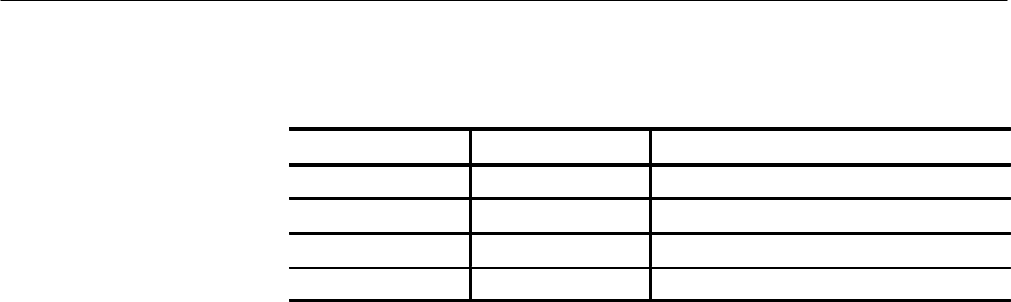
Triggering on Waveforms
3–106
TDS 500C, TDS 600B, & TDS 700C User Manual
Table 3–9: Communications pulse forms
AMI CMI NRZ
Isolated +1 Plus One Eye Diagram
Isolated –1 Minus One Rise
Eye Diagram Zero Fall
Eye Diagram Pattern 0-7
Press the TRIGGER MENU ➞ Type (main) ➞ Comm (pop-up) ➞ Level or
Threshold (main) ➞ High, Low, Level, Set to TTL, Set to ECL, or Set to
50% (side).Only selections for the selected Code are displayed.
High lets you enter the high threshold using the general purpose knob or the
keypad.
Low lets you enter the low threshold using the general purpose knob or the
keypad.
Level lets you enter the trigger level using the general purpose knob or the
keypad.
Set to TTL fixes the trigger level at +1.4 V.
Set to ECL fixes the trigger level at –1.3 V.
Set to 50% fixes the trigger level to approximately 50% of the peak-to-peak
value of the trigger source signal. When AMI is selected, this selection measures
the peak-to-peak level and sets the upper threshold to 75% and the lower
threshold to 25%. If you select a DS0 mask the trigger level is set correctly, do
not press the front panel button SET LEVEL TO 50%.
Delayed Triggering
The TDS Oscilloscope provides a main time base and a delayed time base. The
delayed time base, like the main time base, requires a trigger signal and an input
source dedicated to that signal. You can only use delay with respect to the main
edge trigger and certain classes of main pulse triggers. This section describes
how to delay the acquisition of waveforms.
To Set Level or Threshold


















