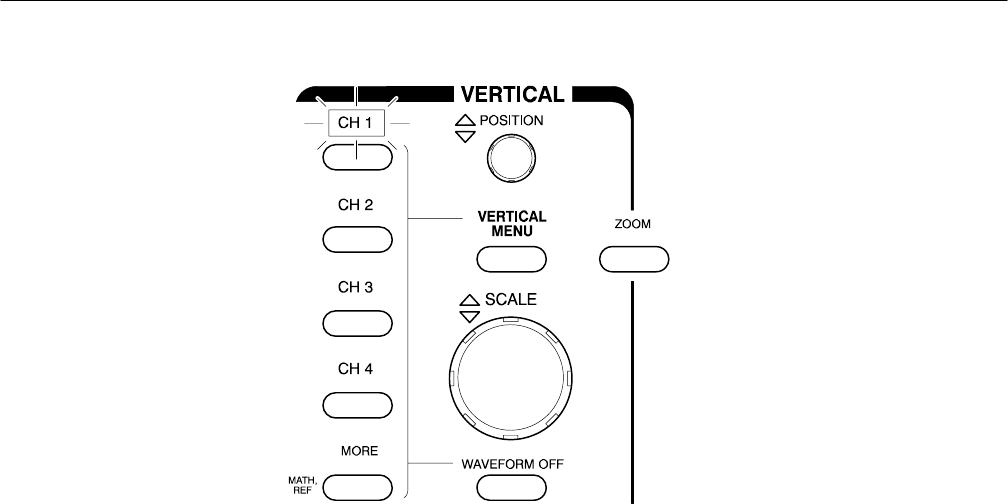
Tutorial
2–18
TDS 500C, TDS 600B, & TDS 700C User Manual
Figure 2–11: The Channel Buttons and Lights
Each of the channel (CH) buttons has a light behind its label. Right now, the
CH 1 light is on. That light indicates that the vertical controls are set to adjust
channel 1. Do the following steps to add a waveform to the display:
1. If you are not continuing from the previous example, follow the instructions
on page 2–9 under the heading Setting Up for the Examples.
2. Press SETUP ➞ Recall Factory Setup (main) ➞ OK Confirm Factory
Init (side).
3. Press AUTOSET.
4. Press CH 2.
The display shows a second waveform, which represents the signal on
channel 2. Since there is nothing connected to the CH 2 input connector, this
waveform is a flat line. There are several other important things to observe:
H The channel readout on the display now shows the settings for both Ch1
and Ch2.


















