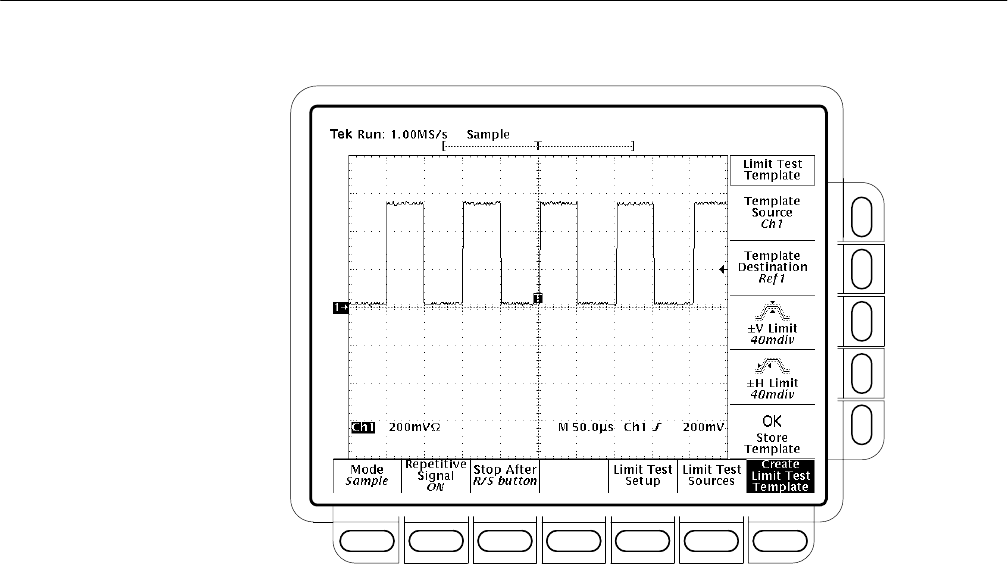
Using Features for Advanced Applications
TDS 500C, TDS 600B, & TDS 700C User Manual
3–185
Figure 3–89: Acquire Menu — Create Limit Test Template
4. Press ±V Limit (side). Enter the vertical (voltage) tolerance value using the
general purpose knob or keypad.
5. Press ±H Limit (side). Enter the horizontal (time) tolerance value using the
general purpose knob or keypad.
Tolerance values are expressed in fractions of a major division. They
represent the amount by which incoming waveform data can deviate without
having exceeded the limits set in the limit test. The range is from 0 (the
incoming waveform must be exactly like the template source) to 5 major
divisions of tolerance.
6. When you have finished specifying the limit test template, press OK Store
Template (side). This action stores the specified waveform in the specified
destination, using the specified tolerances. Until you have done so, the
template waveform has been defined but not created.
To avoid overwriting the template you have just created, store any new
template you create in a different destination from that just stored.


















