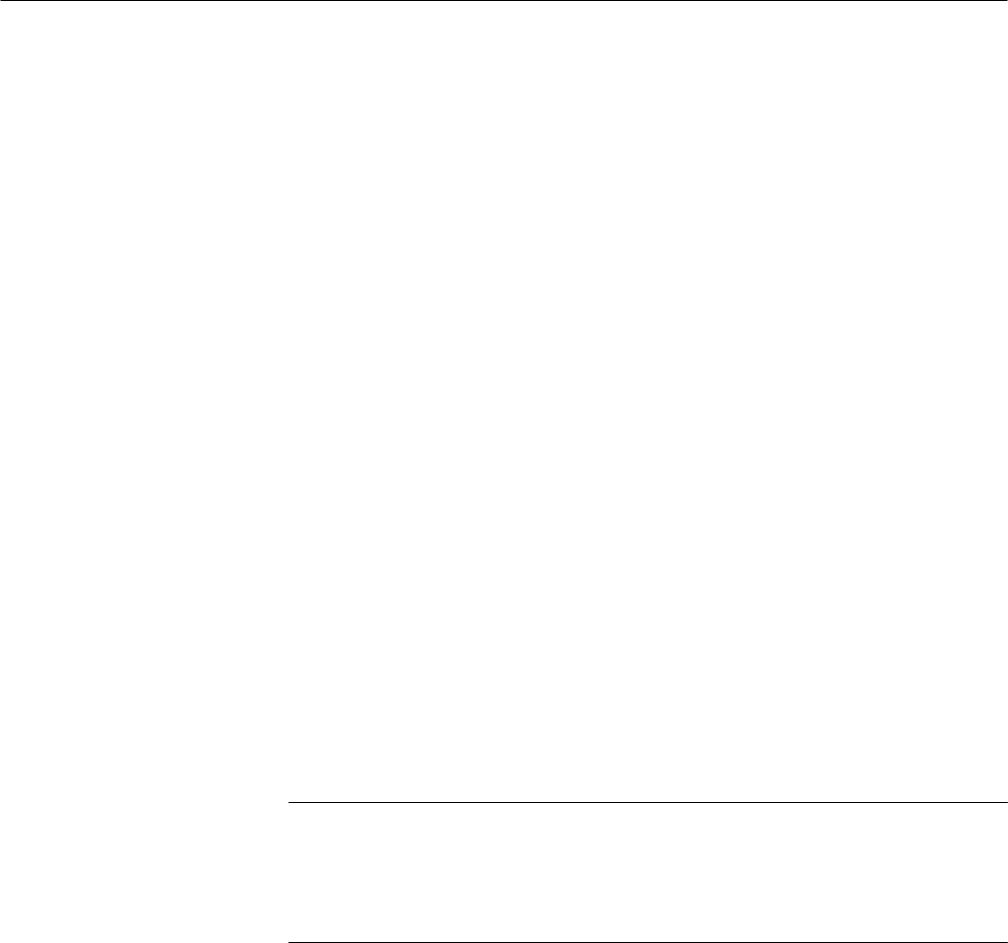
Measuring Waveforms
3–132
TDS 500C, TDS 600B, & TDS 700C User Manual
To find information on cursor units with video waveforms, see the TDS Family
Option 05 Video Trigger Interface, if your oscilloscope is equipped with the
video trigger option.
Taking Graticule Measurements
The TDS Oscilloscope provides a graticule for measuring the difference (either
in time or amplitude) between two points on a waveform record. Graticule
measurements provide you with quick, visual estimates. For example, you might
look at a waveform amplitude and say “it is a little more than 100 mV.” This
section briefly describes how to take graticule measurements.
To measure the amplitude of a waveform, do the following steps:
1. Press the channel selection button of the channel you wish to measure. Note
the vertical scale factor for the channel in the channel readout on screen.
2. Count the graticule divisions between two features to be measured and
multiply by the vertical scale factor.
For example, if you count five major vertical graticule divisions between the
minimum and maximum values of a waveform at a scale factor of 100 mV/di-
vision, then you can easily calculate your peak-to-peak voltage as:
5 divisions × 100 mV/division = 500 mV.
NOTE. When you select the NTSC graticule, the volts per division of all selected
channels is set to 143 mV/div (152 mV/div for PAL) where the divisions are those
of the conventional graticule, not the divisions of the video graticules. For
NTSC, the actual grid lines represent 10 IRE, and for PAL the lines are 100 mV
apart.
Measure Waveform
Amplitude


















