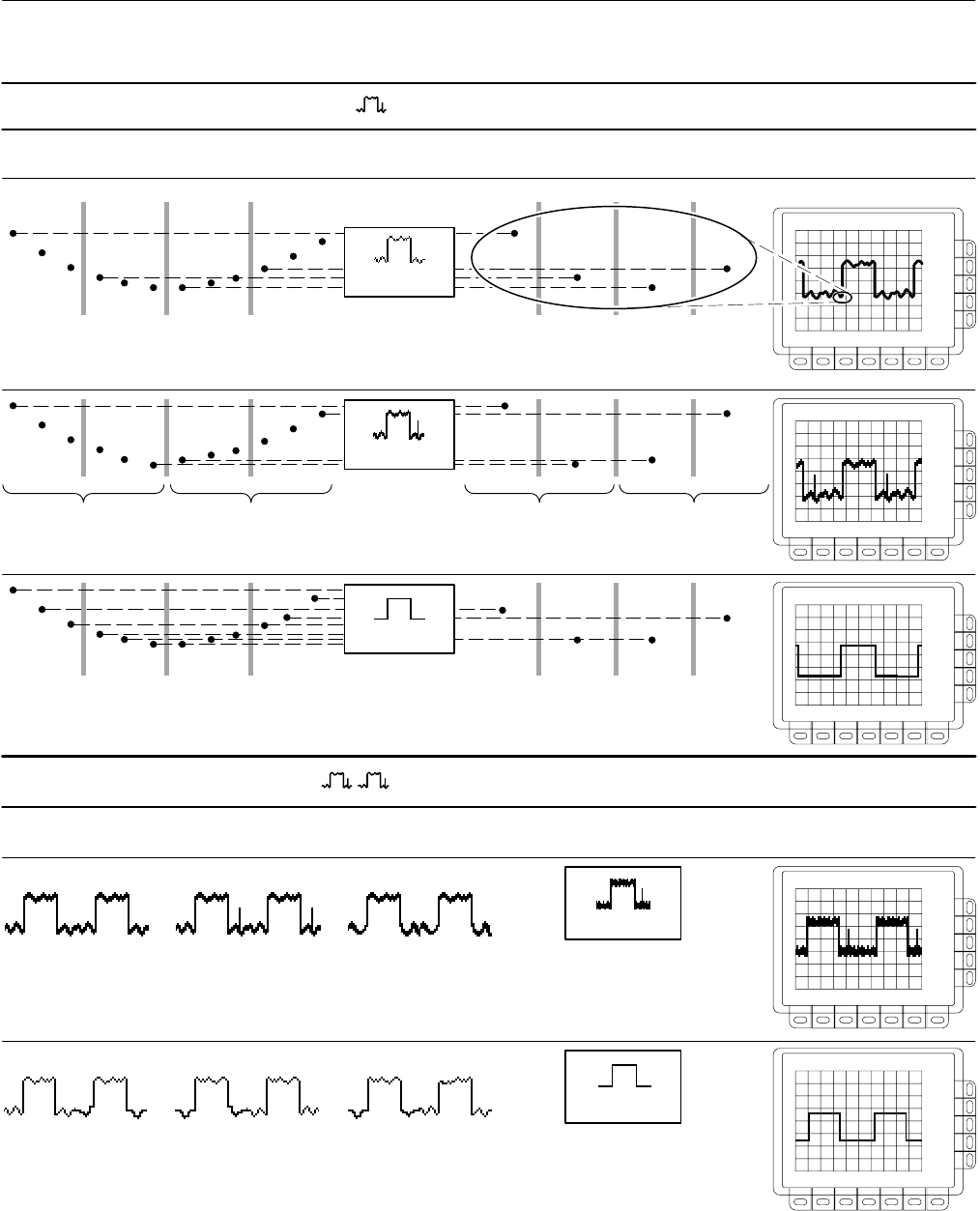
Acquiring and Displaying Waveforms
TDS 500C, TDS 600B, & TDS 700C User Manual
3–31
Waveform Drawn
on CRT
Samples Acquired in Four
Acquisition Intervals
Displayed
Record Points
Acquisition
Mode
Use for fastest acquisition rate. This is the default mode.
Use to reduce apparent noise. Provides the benefits of averaging with the speed of a single acquisition.
Use to reveal variations in the signal across time.
Use to reduce apparent noise in a repetitive signal.
Finds highest and
lowest record points over
many acquisitions
Calculates average of all samples in
interval (TDS 500C and TDS 700C
Models Only)
Uses first sample in
interval
Calculates average value for
each record point over
many acquisitions
Multiple Waveform Acquisitions
Single Waveform Acquisition
Peak Detect
Sample
Envelope
Interval 1 2 3 4
Average
Acquisition 1 2 3
Waveform Drawn
on CRT
Three Acquisitions from One Source
Acquisition
Mode
Uses Peak Detect Mode for Each Acquisition
Uses Sample Mode for Each Acquisition
Hi Res
Interval 1 2 3 4
Use to reveal aliasing and for glitch detection. Provides the benefits of enveloping with the speed of a single acquisition.
Uses highest and lowest samples in
two intervals
Figure 3–15: How the Acquisition Modes Work


















