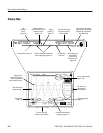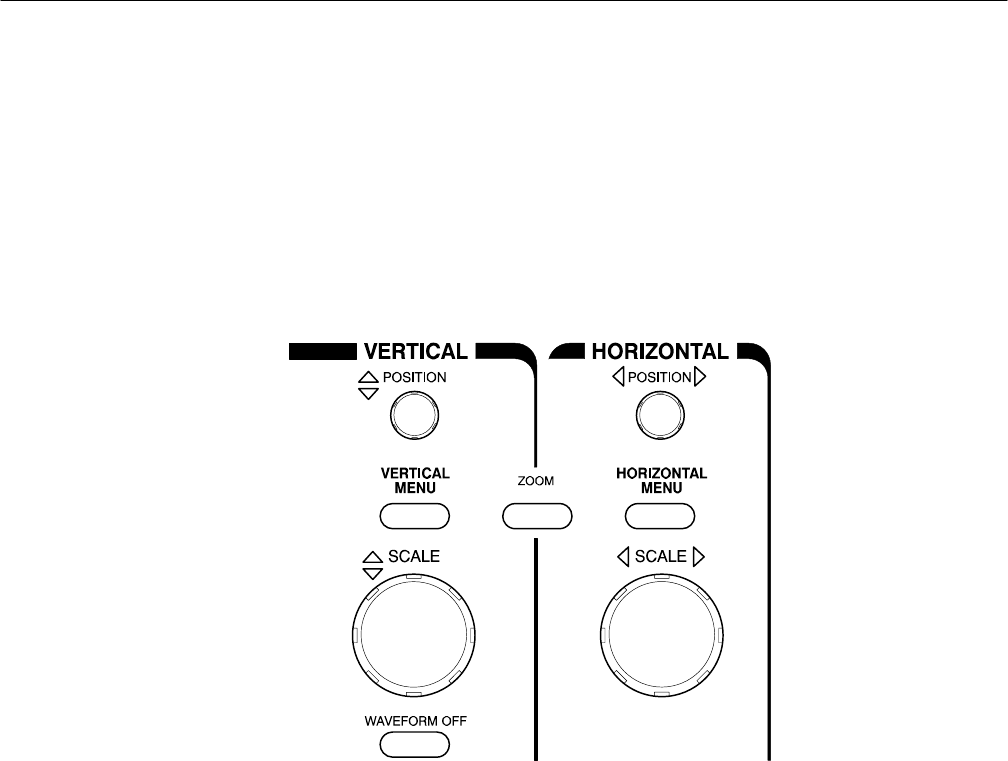
Tutorial
2–14
TDS 500C, TDS 600B, & TDS 700C User Manual
The display shows the probe compensation signal. It is a 1 kHz square wave of
approximately 0.5 V amplitude.
Figure 2–6 shows the main VERTICAL and HORIZONTAL sections of the front
panel. Each has SCALE and POSITION knobs. Do the following steps to adjust
the size and placement of the waveform using the front-panel knobs:
1. Turn the vertical SCALE knob clockwise. Observe the change in the
displayed waveform and the channel readout at the bottom of the display.
Figure 2–6: The VERTICAL and HORIZONTAL Controls
2. Turn the vertical POSITION knob first one direction, and then the other.
Observe the change in the displayed waveform. Then return the waveform to
the center of the graticule.
3. Turn the horizontal SCALE knob one click clockwise. Observe the time
base readout at the bottom of the display. The time base should be set to
200 ms/div now, and you should see two complete waveform cycles on the
display.
Adjust the Waveform
Display