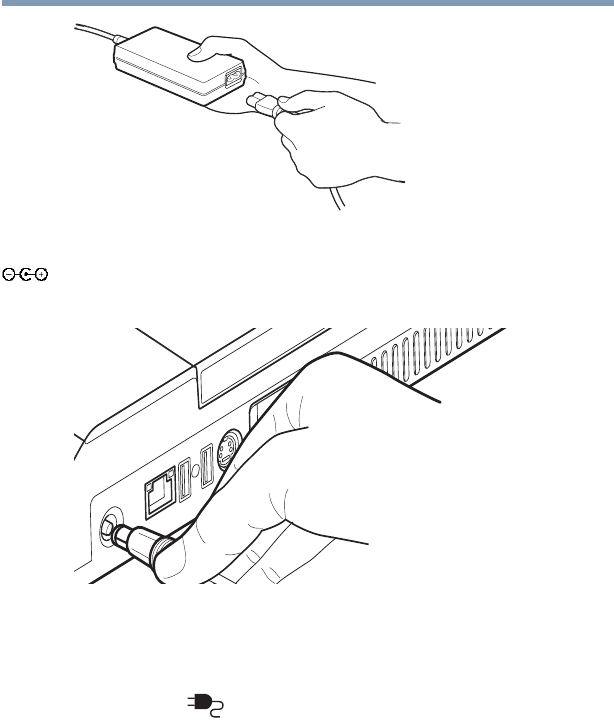
54
Getting Started
Connecting to a power source
5.375 x 8.375 ver 2.4.1
Connecting the power cable to the AC adapter
2 Plug the AC adapter into the DC-IN on the back of the
computer.
Connecting the AC adapter to the computer
3 Connect the power cable to a live electrical outlet.
If the electrical outlet is live, the system indicator panel’s AC
power light ( ) glows green.


















