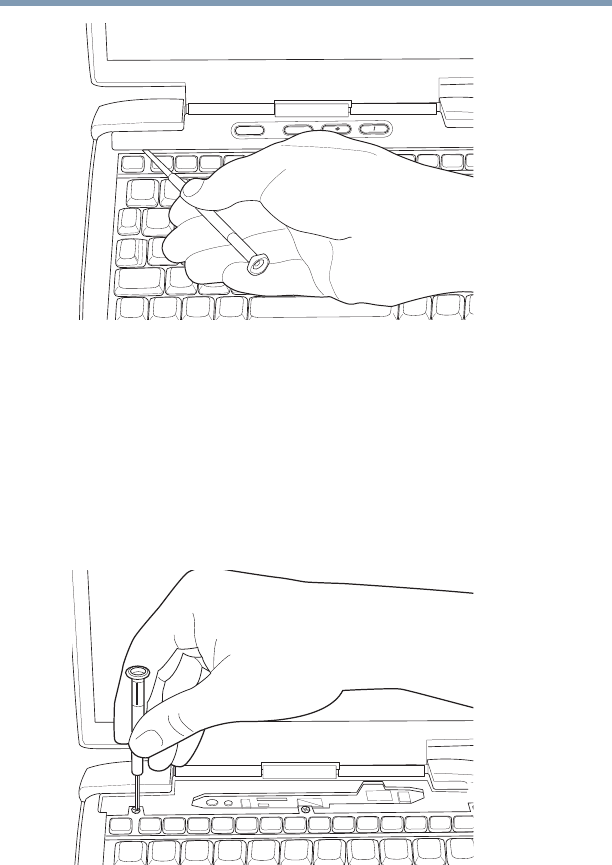
62
Getting Started
Installing additional memory (optional)
5.375 x 8.375 ver 2.4.1
Using a flat-head screwdriver to pry off the panel
You can pry the panel out of its position by using a flat-
head screwdriver. Starting at the left or right side,
carefully wedge the flat-head screwdriver between the
panel and the surrounding housing. Grasp the end of the
panel and lift up until the panel comes free.
4 Remove the three screws that hold the keyboard in place,
and remove the keyboard retaining brace.
Removing the left keyboard screw


















