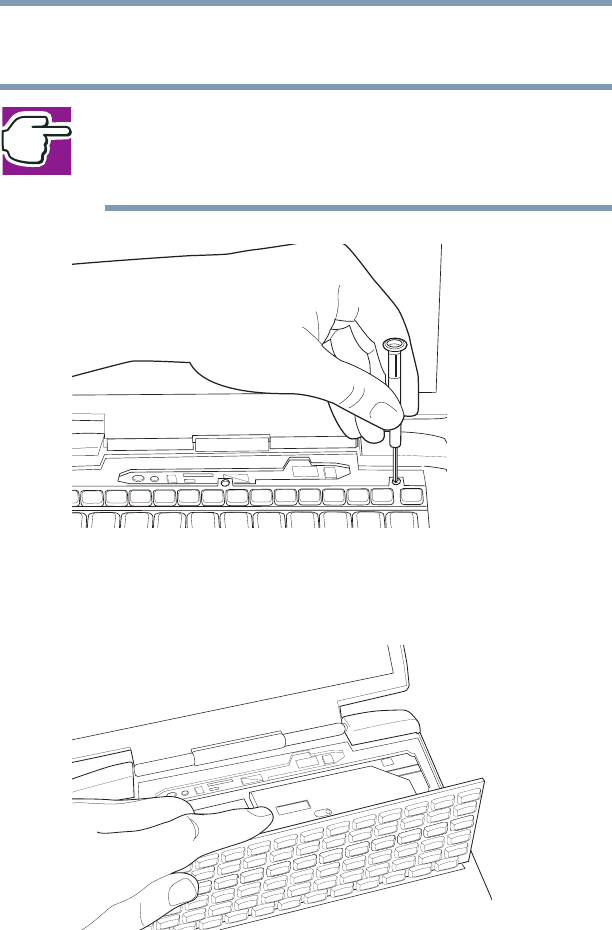
63
Getting Started
Installing additional memory (optional)
5.375 x 8.375 ver 2.4.1
The two-inch-long, propeller-shaped brace sits in the center
of the area exposed when the panel is removed.
NOTE: Observe how the propeller-shaped keyboard retaining
brace is positioned before you remove it.
Store the brace with the screws for safekeeping.
Removing the right keyboard screw
5 Lift the keyboard and gently place it face down on the
palm rest of the computer.
Lifting the keyboard


















