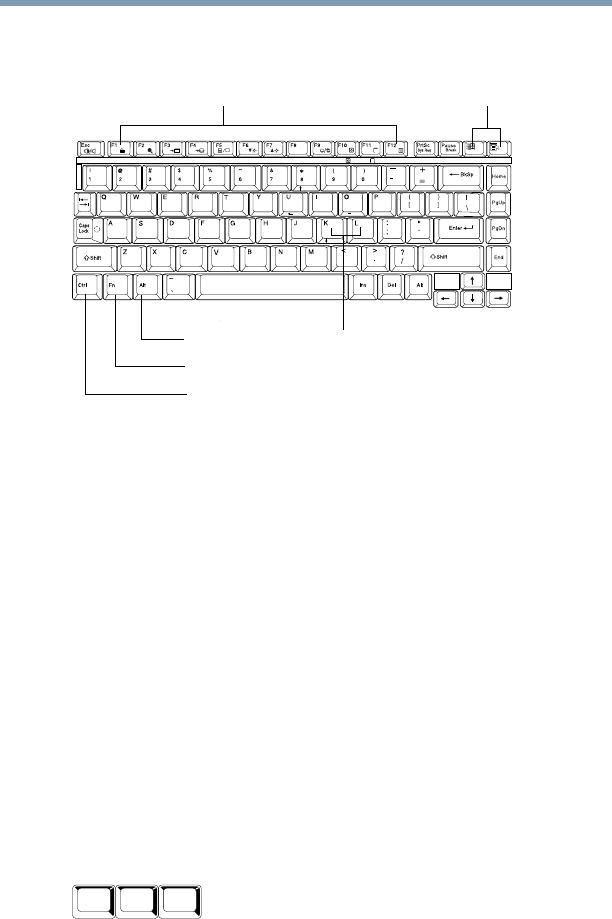
83
Learning the Basics
Using the keyboard
5.375 x 8.375 ver 2.4.1
Using the keyboard
Parts of the keyboard
Character keys
Typing with the character keys is very much like typing on a
typewriter, except that:
❖ The spacebar creates a space character instead of just
passing over an area of the page.
❖ The lowercase l (el) and the number 1 are not
interchangeable.
❖ The uppercase letter O and the number 0 are not
interchangeable.
❖ The Caps Lock key changes only the alphabet keys to upper
case — the number and symbol keys are not affected.
Ctrl, Fn, and Alt keys
Ctrl, Fn and Alt keys
4
5
6
1
2
3
0
+
-
/
7
8
9
∗
Ins
Del
Home
PgUp
End PgDn
Function keys
Alt (Alternate) key
Ctrl (Control) key
Character keys
Windows
®
keys
Fn key
Fn keys
Alt
Ctrl
Fn
.


















