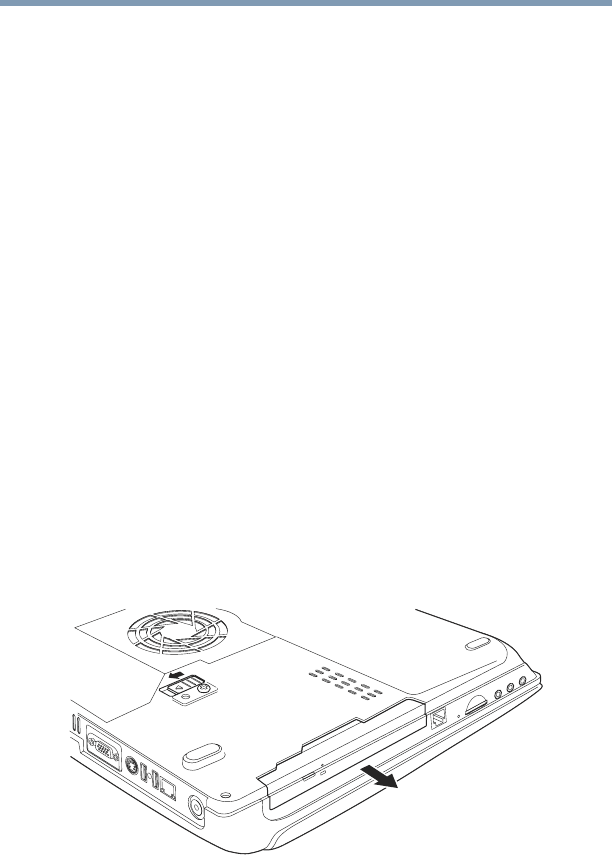
71
Getting Started
Connecting an optional Slim SelectBay module
5.375 x 8.375 ver 2.4.1
Removing an optional Slim SelectBay module
To remove a Slim SelectBay module:
1 Make sure the module isn’t in use.
2 Save your work.
3 Turn off the computer via the Start menu.
4 Remove all cables connected to the computer.
5 Close the display panel and turn the computer upside
down.
6 If the Slim SelectBay module is locked, remove the Slim
SelectBay lock screw from the hole for the locked
position.
To locate the Slim SelectBay lock screw holes, see
“Installing and locking an optional Slim SelectBay
module” on page 69.
7 Slide the Slim SelectBay latch to the unlocked position
8 Grasp the module and slide it out.
9 Replace the lock screw in either the hole for the locked or
the hole for the unlocked position.
Removing a Slim SelectBay module


















