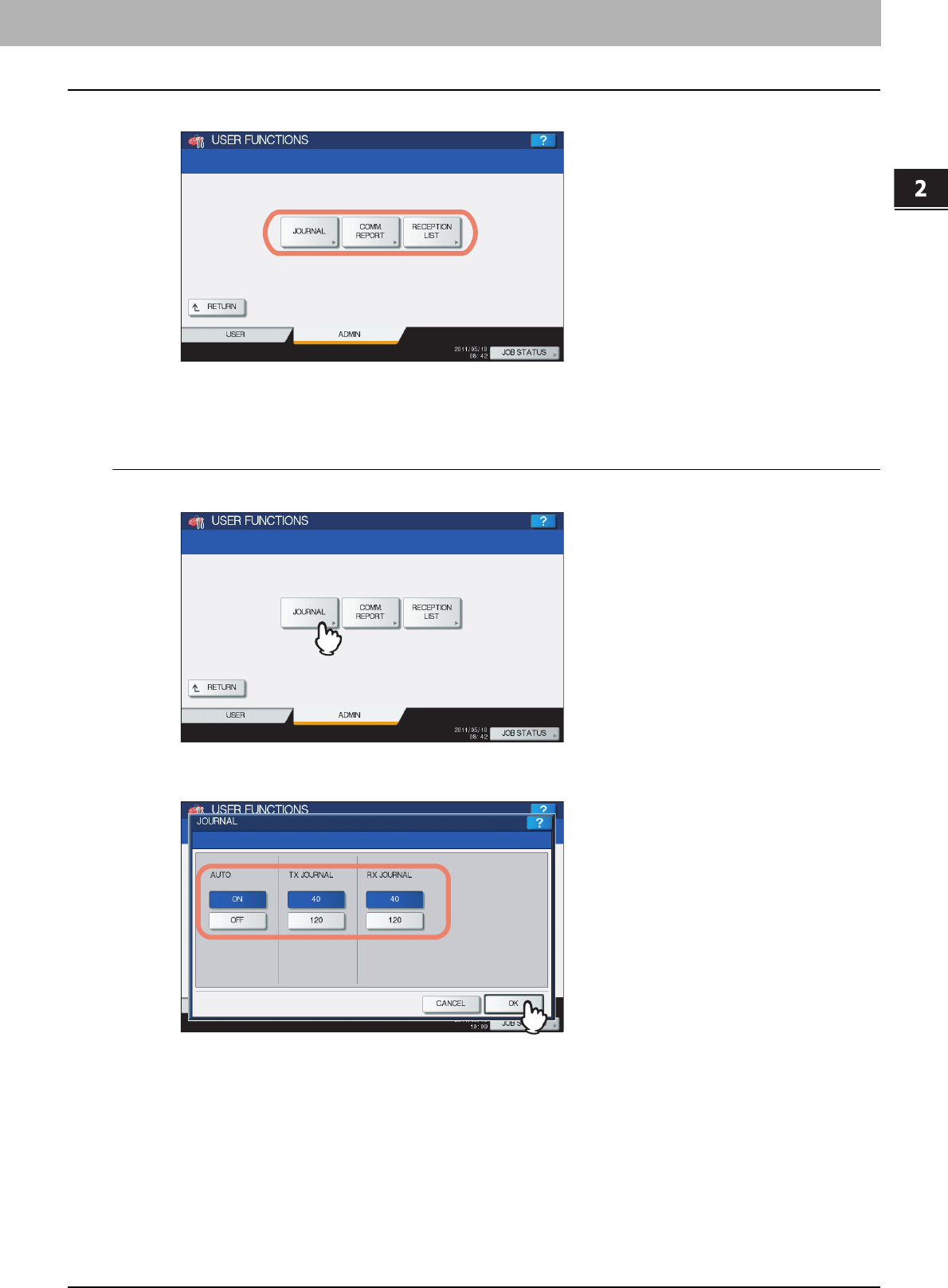
2.SETTING ITEMS (ADMIN)
Setting List/Report 191
2 SETTING ITEMS (ADMIN)
3
Continue the operation that you require.
P.191 “Setting the transmission / reception journal”
P.192 “Setting the communication report”
P.194 “Setting the reception list”
Setting the transmission / reception journal
1
Press [JOURNAL].
The JOURNAL screen is displayed.
2
Specify the following items as required and press [OK].
AUTO — Press [ON] to enable printing the transmission and reception journals automatically. When you enable
this option, the transmission and reception journals will be printed when specified numbers of transmissions are
completed.
TX JOURNAL — Press the number button to specify the number of transmissions that will be printed in a
transmission journal.
RX JOURNAL — Press the number button to specify the number of receptions that will be printed in a reception
journal.


















