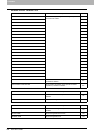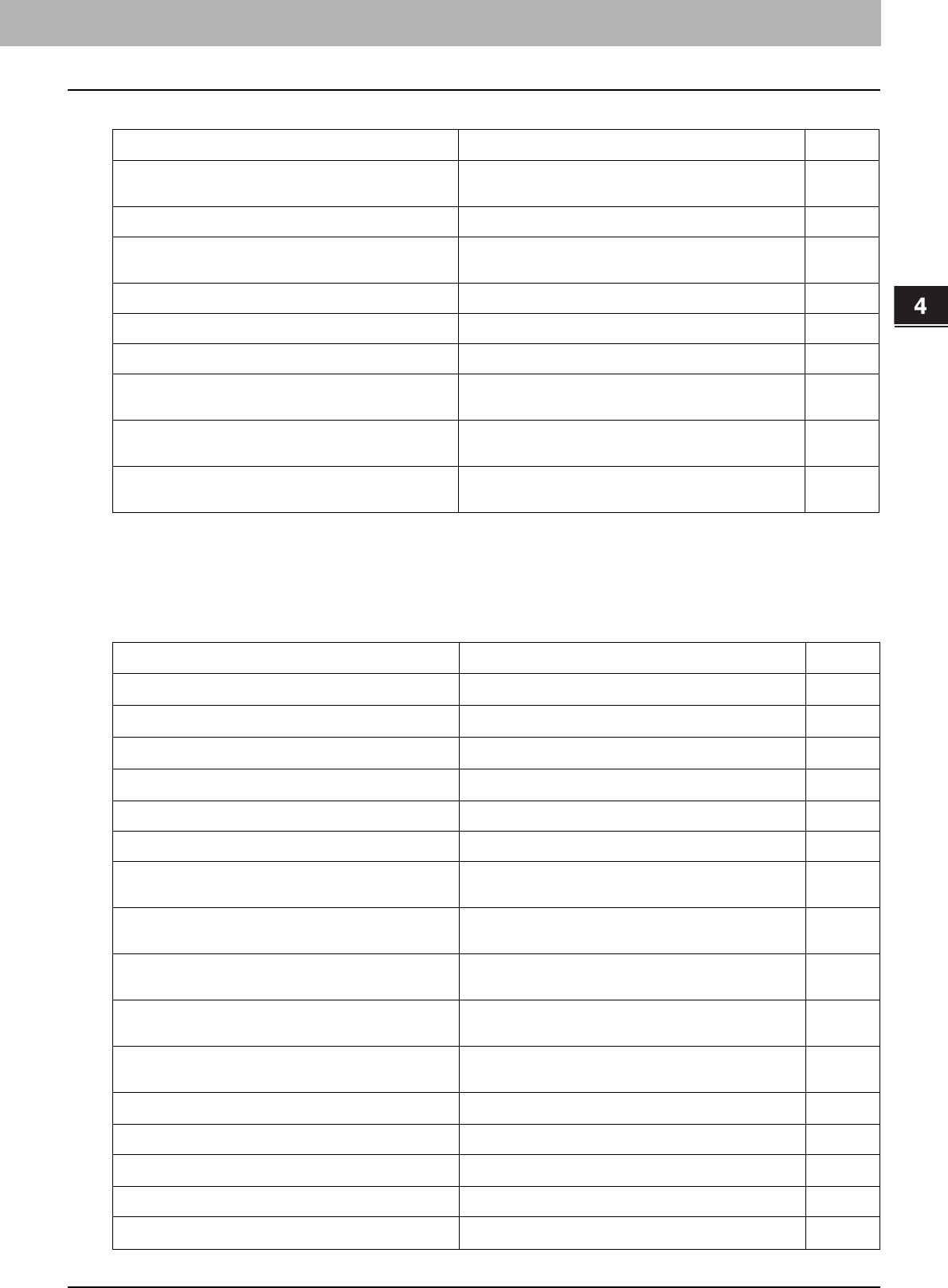
4.APPENDIX
List Print Format 255
4 APPENDIX
*1 “DRAWER 3” is printed only when Drawer 3 is installed.
*2 “DRAWER 4” is printed only when Drawer 4 is installed.
*3 “LARGE CAPACITY FEEDER” is printed only when the Large Capacity Feeder is installed.
*4 “EXTERNAL LARGE CAPACITY FEEDER” is printed only when the External Large Capacity Feeder is installed (only for the e-STUDIO6550C
Series).
FUNCTIONS - NETWORK INTERNET FAX Shows whether the network Internet fax function is enabled
or disabled.
NO
JOB SKIP CONTROL - ENABLE JOB SKIP CONTROL Shows whether the Job Skip Control is enabled or disabled. NO
ADDRESS BOOK RESTRICTION BY ADMIN Shows whether operations on the address book are
restricted by the administrator authority.
NO
HARDCOPY SECURITY PRINTING - COPY INHIBITION Shows whether to inhibit copying the document. NO
HARDCOPY SECURITY PRINTING - SCAN INHIBITION Shows whether to inhibit scanning the document. NO
HARDCOPY SECURITY PRINTING - PRINT INHIBITION Shows whether to inhibit printing the document. NO
CONFIDENTIALLY SETTING - DOCUMENT NAME Shows whether the confidential setting on the JOB
STATUS screen or PRINT screen is enabled or disabled.
NO
POP-UP - DRAWER Shows whether the drawer set pop-up is enabled or
disabled.
NO
POP-UP - PAPER MISFEED RECOVERY Shows whether the paper misfeed recovery pop-up is
enabled or disabled.
NO
COPY
Function Description User
EXPOSURE FOR COLOR
*1
Shows the default exposure setting for color copies.
YES
EXPOSURE FOR BLACK
*1
Shows the default exposure setting for black copies.
YES
EXPOSURE
*2
Shows the default exposure setting for copies.
YES
COLOR MODE
*1
Shows the default color mode for copies.
YES
IMAGE DIRECTION Shows whether the image direction is enabled or disabled. YES
BYPASS FEED Shows the default paper type of the bypass feed. YES
INSERTER/INVERT BACKSIDE COVER
*3
Shows whether the Inserter/Invert Backside Cover function
is enabled or disabled.
YES
TAB - EXTENSION - DRAWER - TAB EXTENSION
*3
Shows the tab extension setting that is applied when tab
paper is fed from a drawer.
YES
TAB - EXTENSION - DRAWER - SHIFT MARGIN
*3
Shows the shift margin setting that is applied when tab
paper is fed from a drawer.
YES
TAB - EXTENSION - BYPASS FEED - TAB EXTENSION
*3
Shows the tab extension setting that is applied when tab
paper is fed from the bypass feed.
YES
TAB - EXTENSION - BYPASS FEED - SHIFT MARGIN
*3
Shows the shift margin setting that is applied when tab
paper is fed from the bypass feed.
YES
ORIGINAL MODE FOR COLOR
*1
Shows the default original mode for color copies.
YES
ORIGINAL MODE FOR BLACK Shows the default original mode for black copies. YES
ORIGINAL MODE FOR AUTO COLOR
*1
Shows the default original mode for auto color copies.
YES
OMIT BLANK PAGE ADJUSTMENT Shows the omit blank page adjustment level. YES
ACS ADJUSTMENT
*1
Shows the ACS adjustment level.
YES
GENERAL
Function Description User