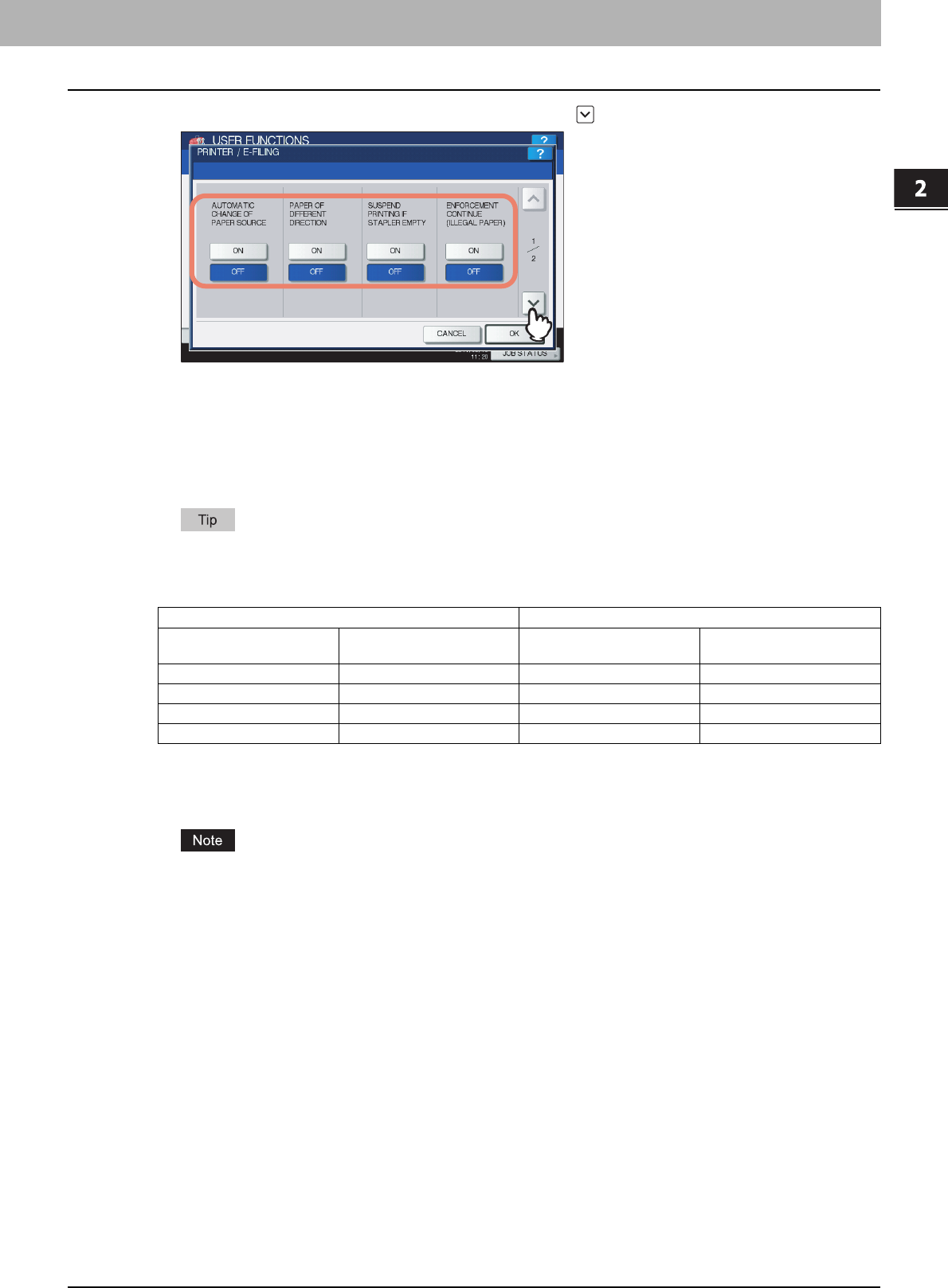
2.SETTING ITEMS (ADMIN)
Setting Printer/e-Filing Functions 197
2 SETTING ITEMS (ADMIN)
2
Specify the following items as required and press .
AUTOMATIC CHANGE OF PAPER SOURCE — Selecting [ON] for this function allows the equipment to feed the
same size of paper from a different drawer even if the specified drawer from which paper is being fed is empty.
This function is always enabled when print operations are performed by selecting [Auto] for the paper source on the
print dialog box. For more information about the print dialog box, refer to the Printing Guide “Chapter 2:
PRINTING FROM WINDOWS” and “Chapter 3: PRINTING FROM Macintosh”.
PAPER OF DIFFERENT DIRECTION — Selecting [ON] for this function allows the equipment to feed the same
size of paper that is set in a different direction if the drawer from which paper is being fed is empty.
Paper feeding when the drawer is out of paper during printing is as follows:
This is an example when the drawer for feeding paper is automatically changed while data is being printed on
A4-size paper.
SUSPEND PRINTING IF STAPLER EMPTY — When the stapler is empty during stapling in other than the saddle
stitch mode, you can select whether to stop printing or not.
Selecting [ON] stops the job with stapling, while selecting [OFF] continues the job without stapling.
If the stapler is empty in the saddle stitch mode, printing stops.
ENFORCEMENT CONTINUE (ILLEGAL PAPER) — When paper whose size or type does not allow it to exit is
included in the second or later page of a printing job, you can select whether to change the output tray
automatically and continue printing.
Selecting [ON] automatically changes it and continues printing, while selecting [OFF] stops printing.
Options Paper Feeding
AUTOMATIC CHANGE OF
PAPER SOURCE
PAPER OF DIFFERENT
DIRECTION
Selecting [Auto] for the paper
source
Specifying the drawer
manually
ON ON A4 and A4-R paper are fed. A4 and A4-R paper are fed.
ON OFF A4 paper is fed. A4 paper is fed.
OFF ON — —
OFF OFF — —


















