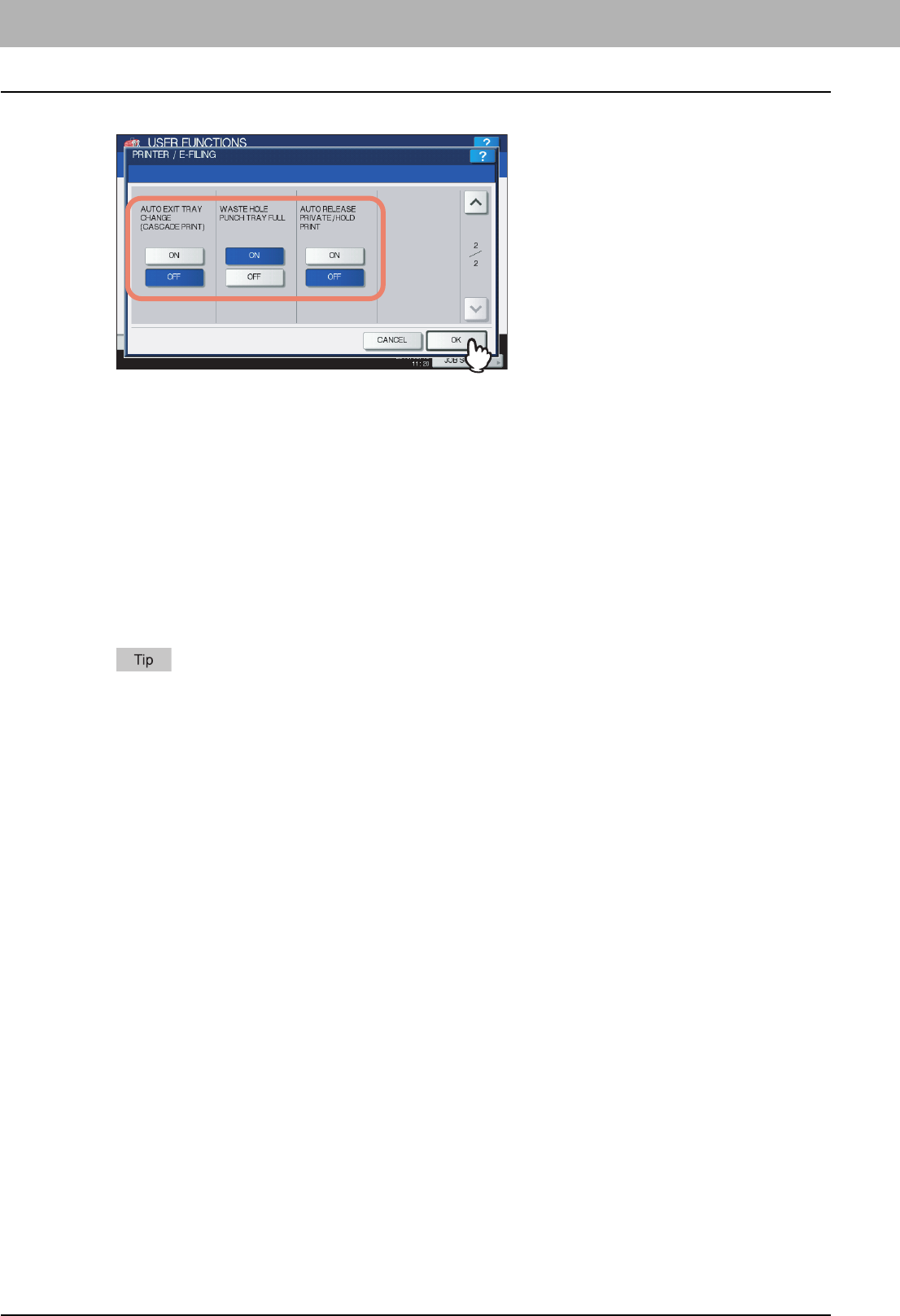
2 SETTING ITEMS (ADMIN)
198 Setting Printer/e-Filing Functions
3
Specify the following items as required, and press [OK].
AUTO EXIT TRAY CHANGE (CASCADE PRINT) — Selecting [ON] for this function allows the equipment to
automatically change an output tray and continue printing when the output tray you specified becomes full. When
[OFF] is selected, the equipment will stop printing in that case.
WASTE HOLE PUNCH TRAY FULL — Selecting [ON] for this function allows the equipment to continue printing
without hole punches even when punch dust in the Hole Punch Unit (optional) becomes full. When [OFF] is
selected, the equipment will stop printing in that case.
AUTO RELEASE PRIVATE/HOLD PRINT — Selecting [ON] for this function allows the equipment to automatically
print Private Print jobs and Hold Print jobs when a user who sent those jobs logs into the equipment. When [OFF]
is selected, operations on the touch panel are required to print them.
For details on Private Print jobs and Hold Print jobs, refer to the following chapters of the Printing Guide.
y Chapter 2: PRINTING FROM WINDOWS
y Chapter 3: PRINTING FROM Macintosh
y Chapter 4: PRINTING FROM UNIX/Linux
y Chapter 5: MANAGING PRINT JOBS FROM THE CONTROL PANEL
The AUTO RELEASE PRIVATE/HOLD PRINT option is available only when the User Management feature is
enabled.


















