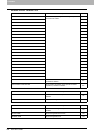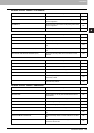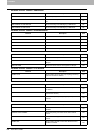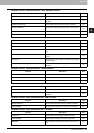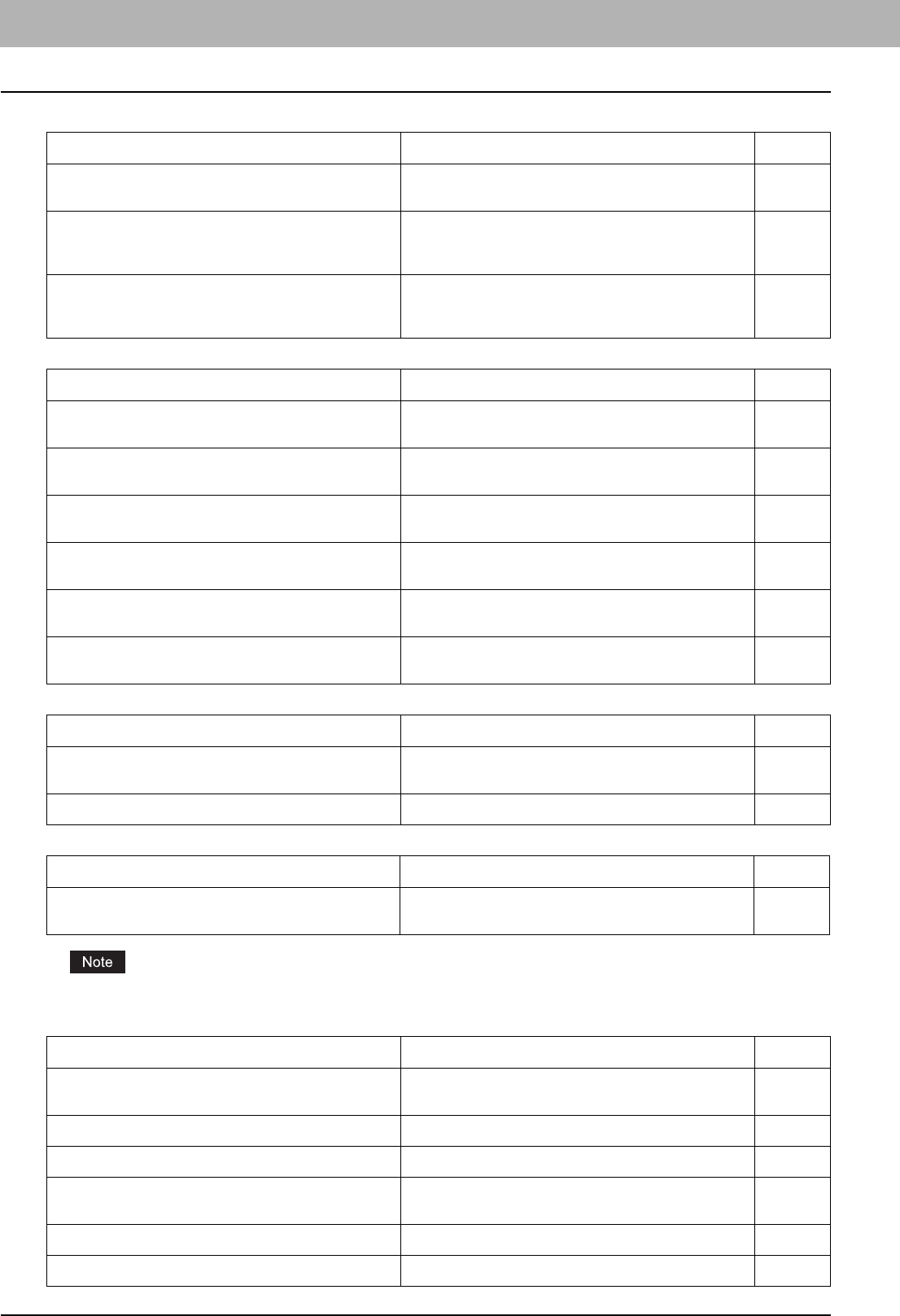
4 APPENDIX
260 List Print Format
WIRELESS SETTINGS are printed only when the Wireless LAN Module (optional) is installed.
RECEPTION LIST - LOCAL Shows whether a reception list will be printed or not after
reserving a document to a mailbox within the equipment.
NO
RECEPTION LIST - REMOTE Shows whether a reception list will be printed or not after
reserving a document to a mailbox within the equipment
remotely from another facsimile.
NO
RECEPTION LIST - RELAY STATION Shows whether a reception list will be printed or not after
receiving a relay transmission from an originator as a relay
hub.
NO
PRINTER/E-FILING
Function Description User
AUTOMATIC CHANGE OF PAPER SOURCE Shows whether the Automatic Change of Paper Source
function is enabled or disabled.
NO
PAPER OF DIFFERENT DIRECTION Shows whether the Paper of Different Direction function is
enabled or disabled.
NO
ENFORCEMENT CONTINUE OF ILLEGAL PAPER Shows whether the Enforcement Continue of Illegal Paper
function is enabled or disabled.
NO
AUTO EXIT TRAY CHANGE (CASCADE PRINT) Shows whether the Auto Exit Tray Change (Cascade Print)
function is enabled or disabled.
NO
SUSPEND PRINTING IF STAPLER EMPTY Shows whether this equipment suspends printing when
stapler empty occurs.
NO
WASTE HOLE PUNCH TRAY FULL Shows whether this equipment continues printing when the
punch dust bin becomes full.
NO
WIRED 802.1X SETTING
Function Description User
ENABLE 802.1X Shows whether the wired 802.1X authentication is enabled
or disabled.
NO
EAP-METHOD Shows the current EAP-method. NO
WIRELESS SETTINGS
Function Description User
WIRELESS LAN Shows whether the Wireless LAN function is enabled or
disabled.
NO
BLUETOOTH SETTINGS
Function Description User
Bluetooth Shows whether the Bluetooth function is enabled or
disabled.
NO
Bluetooth NAME Shows the Bluetooth name of this equipment. NO
DEVICE ADDRESS Shows the device address of this equipment. NO
ALLOW DISCOVERY Shows whether the Allow Discovery function is enabled or
disabled.
NO
SECURITY Shows whether the security function is enabled or disabled. NO
REQUIRED PIN Shows the PIN number. NO
REPORT SETTING
Function Description User