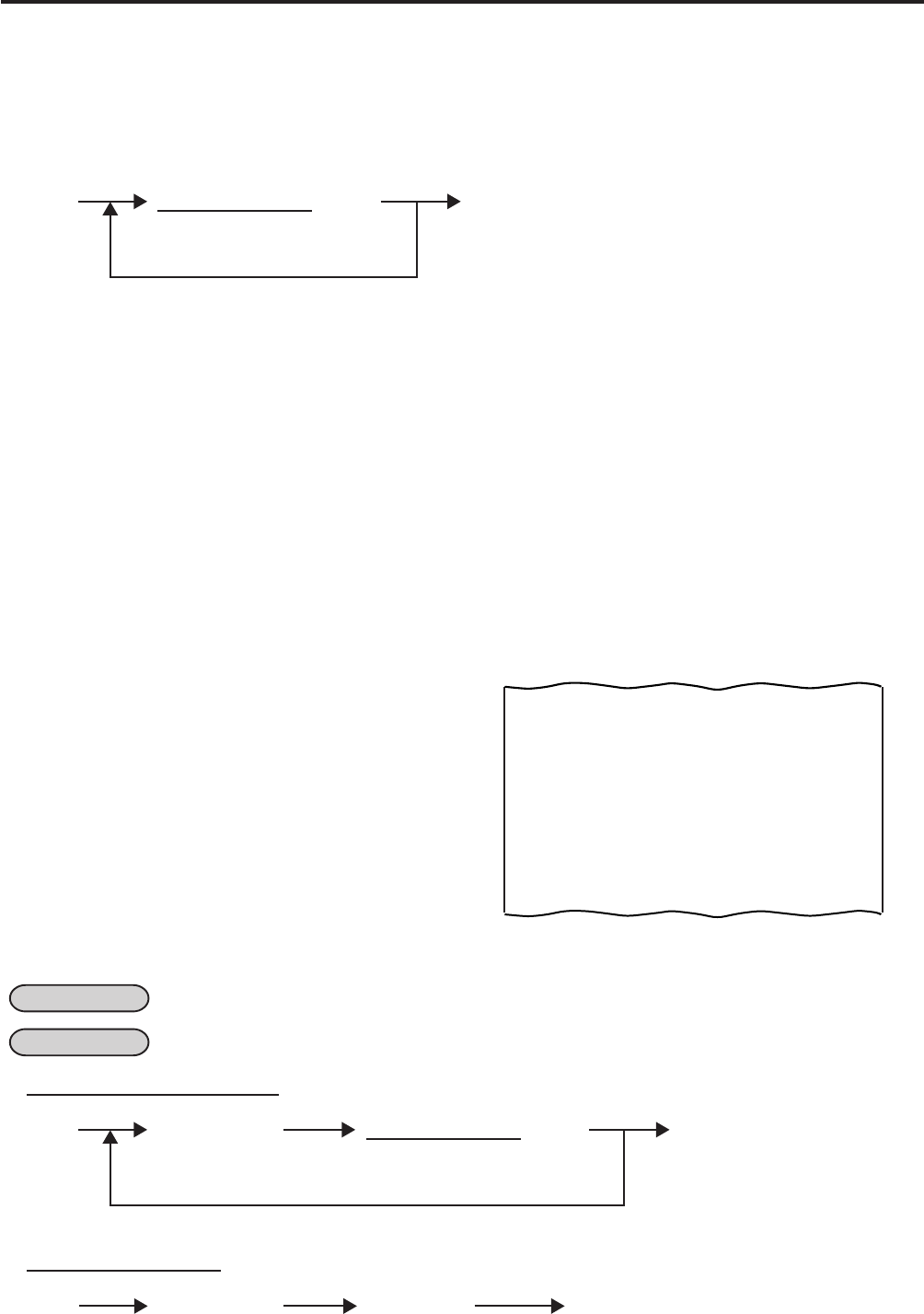
5. PROGRAMMING OPERATIONS
EO1-11138
5-16
5.4 How to Access a Program Item
NOTE: You can use a maximum of 99 departments. The memories of the departments 1 to 30 have already
been opened before delivery of the register.
If you want to open a memory and use a department other than the departments 1 to 30, enter a
department code you want to designate, then depress the [DP#] key in the key sequence of the
Department Table Programming. The memory of the department will be opened automatically.
When you only want to open a memory other than the departments 1 to 30, operate as follows.
3 [X] |Department Code| [DP#] [AT/TL]
Repeatable for another department
ex.) To program the following to a department code 1.
Department Code 1: Address 1 (Major Group/Minor Group): 03/11
Address 2 (Name): VEGETABLE
Address 3 (Status 1): 0 (no ON-status)
Address 4 (Status 2): 7 (Sales data outputted to RKP3)
Address 5 (Tax Status): 2 (Tax 2 taxable)
Address 6 (High Amount Limit): 5000 ($50.00)
Address 7 (Low Amount Limit): 100 ($1.00)
Mode Lock: SET
Enter 3, depress [X].
1 [DP#] 1 [ST] 0311 [#] (2 [ST]) VEGETABLE [ST]
(3 [ST]) 0 [#] (4 [ST]) 7 [#] (5 [ST]) 2 [#] (6 [ST]) 5000 [#] (7 [ST]) 100 [#] [AT/TL]
Journal Print
P03
DEPARTMENT
01 DP
01
#01 0311
#02 DP
01VEGETABLE
#03 0
#04 7
#05 2
#06 50.00
#07 1.00
0433 16:35TM
Repeatable for another department to be deleted.
• Deletion
CONDITION After Department Daily & GT and PLU Daily and GT Reset
OPERATION Mode Lock: SET
Individual Department Deletion
3 [X] [ITEM CORR] |Department Code| [DP#] [AT/TL]
All Department Deletion
3 [X] [ITEM CORR] [ALL VOID] [AT/TL]


















