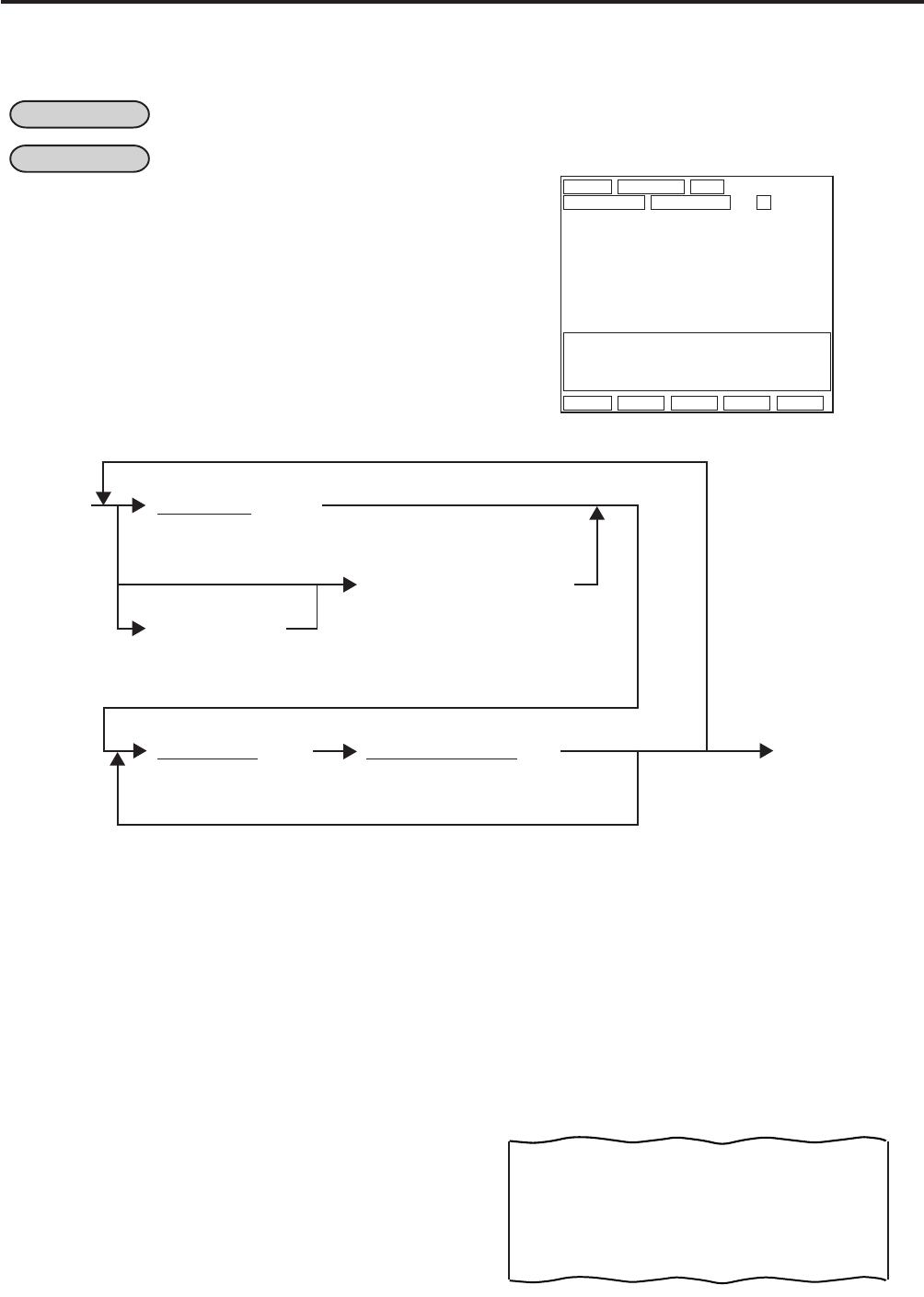
5. PROGRAMMING OPERATIONS
EO1-11138
5-55
|Price Level| [ST] |New Preset Price| [#] [AT/TL]
60 [X] |PLU Code| [PLU]
Repeatable for other PLUs
Max. 6 digits
*
SET
*
02-06-1999 12:34
PROGRAMMING PRICE S1
Please input PLU code.
0.00
Pg up Pg dw Enter ↑ ↓
■ PLU Preset Price Setting or Changing (Submode 60)
This programming is used to set or change each PLU price.
CONDITION Any time outside a sale When you enter 60 and depress the [X] key,
the screen shown below will appear.
OPERATION Mode Lock: SET
5.4 How to Access a Program Item
• When a [MENU] key is depressed, a Keyboard No. will be displayed on the LCD operator display.
• After a [MENU] key is depressed, a Keyboard No. will be held until another [MENU] key is depressed.
• When the programming is completed by the [AT/TL] key depression, the Keyboard No. 1 will be
automatically regained.
To change a preset-price PLU into an open-price PLU, skip the “New Preset Price” entry and simply depress the
[#] key. Presetting a zero-price is also possible.
ex.) To change a price of the PLU Code 21 as follows. Journal Print
• $5.00 (Price Level 1)
• $2.80 (Price Level 3)
Mode Lock: SET
Enter 60, depress [X].
21 [PLU] 1 [ST] 500 [#] 3 [ST] 280 [#] [AT/TL]
[PLU Preset-code Key]
[MENU 1 to 5]
1 to 5 Max. 6 digits
Repeatable for a price change of another price level. When you
change the price of each price level in numerical order, the price level
designation can be skipped.
P60
PRICE
000021
PLU000021
#01 5.00@
#03 2.80@
0111 18:35TM


















