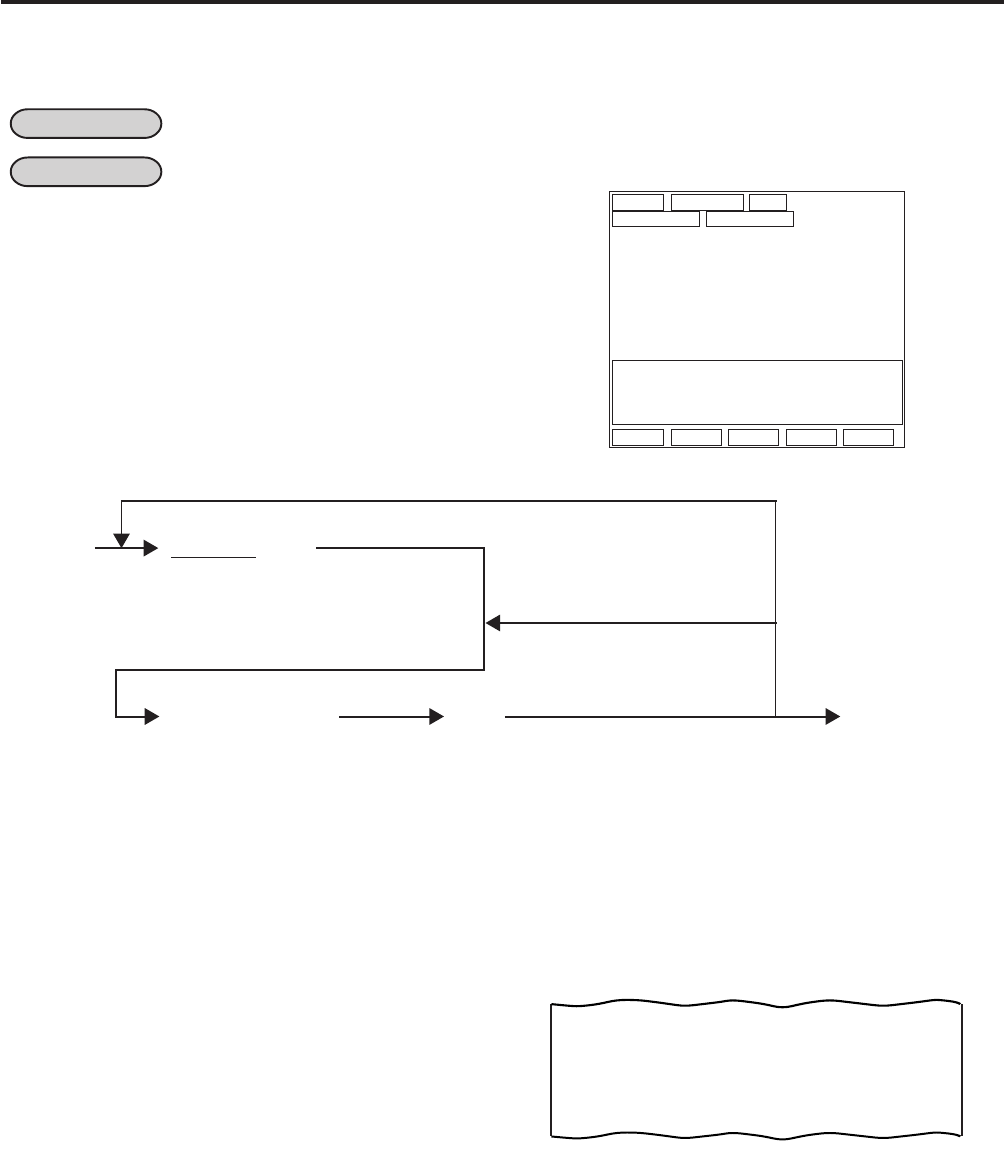
5. PROGRAMMING OPERATIONS
EO1-11138
5-47
5.4 How to Access a Program Item
*
SET
*
02-06-1999 12:34
PROGRAMMING INVO CM MSG
1
2
3
Please input item No.
0.00
Pg up Pg dw Enter ↑ ↓
■ Guest Check Commercial Message Programming (Submode 45)
This programming is used to set a commercial message printed on a guest check.
CONDITION Any time outside a sale When you enter 45 and depress the [X] key,
the screen shown below will appear.
OPERATION Mode Lock: SET
45 [X] |Line No.| [ST]
Repeat for another line.
1 to 3
(For sequentially programming
lines, the line number
specification can be skipped.)
max. 40 characters/line
Character Entries [ST] [AT/TL]
ex.) To set a commercial message “SPECIAL LUNCH MENU FROM 11:00 TO 13:00” on the line No. 1.
Mode Lock: SET
Enter 45, depress [X].
1 [ST] SPECIAL LUNCH [SPACE] MENU [SPACE] FROM [SPACE] 11:00 [SPACE] TO [SPACE]
13:00 [ST] [AT/TL]
Journal Print
P45
INVO CM MSG
#01
SPECIAL LUNCH MENU FROM 11:00 TO 13:00
0080 23:06TM
NOTES: 1. For each line, a maximum of 40 regular-sized characters or 20 double-sized characters may be
entered. A combination of both types is also available.
2. If programming blanks for all three lines, no extra lines will be fed. If any one of the three lines is
programmed, the two other lines will result in two lines space.


















