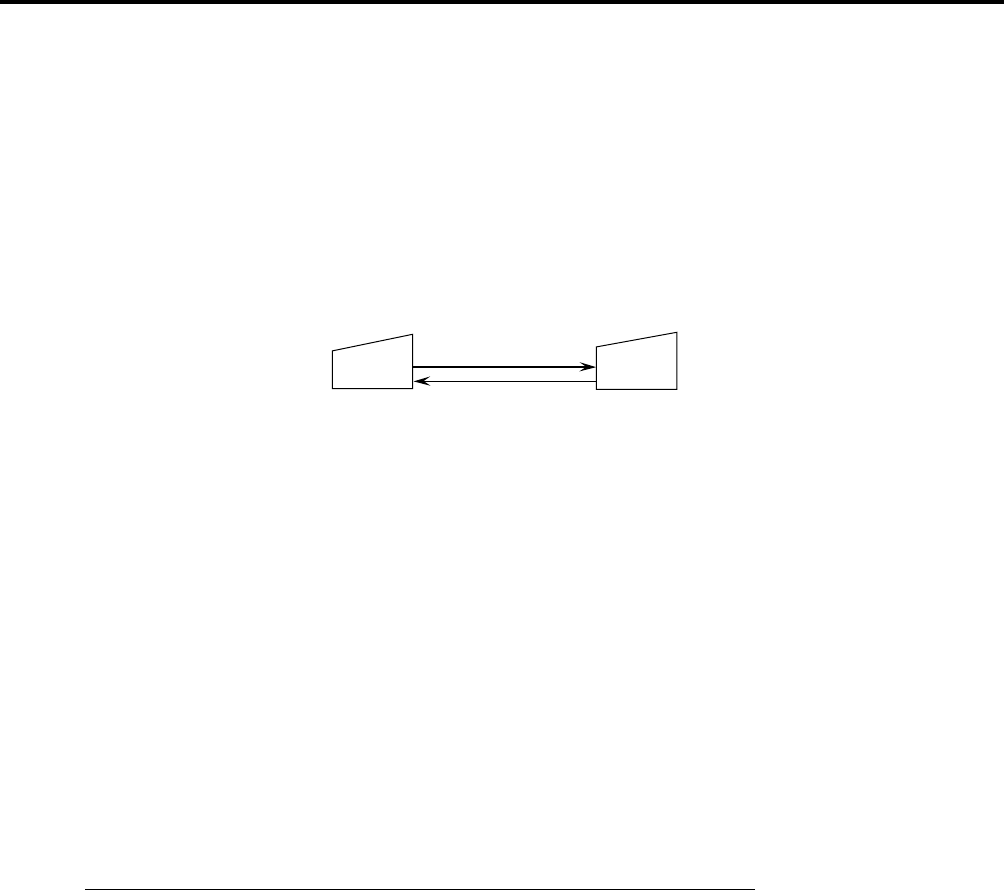
7. BACKUP FUNCTION
EO1-11138
7-3
• While the backup error flag is on, the following operation is performed.
The master terminal (M) gives a short beep at the timing when the long receipt is printed to warn
that a backup error has occurred.
• There are two timings cases the backup error flag is turned off.
1 The backup data is properly backed up according to the backup data update process.
2 The backup master terminal (ID No. 2) is deleted from the terminal connection table.
6) Backup Data Update Process
(This is a process required when the backup data stored in the backup master terminal (BM) is not
updated properly due to an error.)
7. BACKUP FUNCTION
BM
Response
Backup data
M
• The method for processing the backup error is selected according to a program option setting. Even if
the automatic data copy operation is selected, data copy can also be performed manually.
1 Automatic data copy
When the backup error flag is on (or turned on) , the master terminal (M) automatically sends to
the backup master terminal (BM) the file in which the error has occurred, and updates the backup
data.
2 Manual data copy
The backup data is updated by the manual operations of the operator.
* When the backup data is being updated, inquiries from terminals may result in a “MASTER IS BUSY”
error.
* When a “MASTER IS BUSY” error occurs, clear the error using the [C] key. Then, update the backup
data again after the master job (backup process) is complete.
* Only the files with the backup error flag turned on are sent to the backup master terminal (BM) to
update the backup data.
* When the master job is being done on the master terminal (M) ([RTR] key is turned on), backup data is
not checked or updated.
7) Manual Copy of Backup Data
OPERATION ON MASTER TERMINAL: Mode Lock Z/RTR Declaration ON
900 [AT/TL]


















