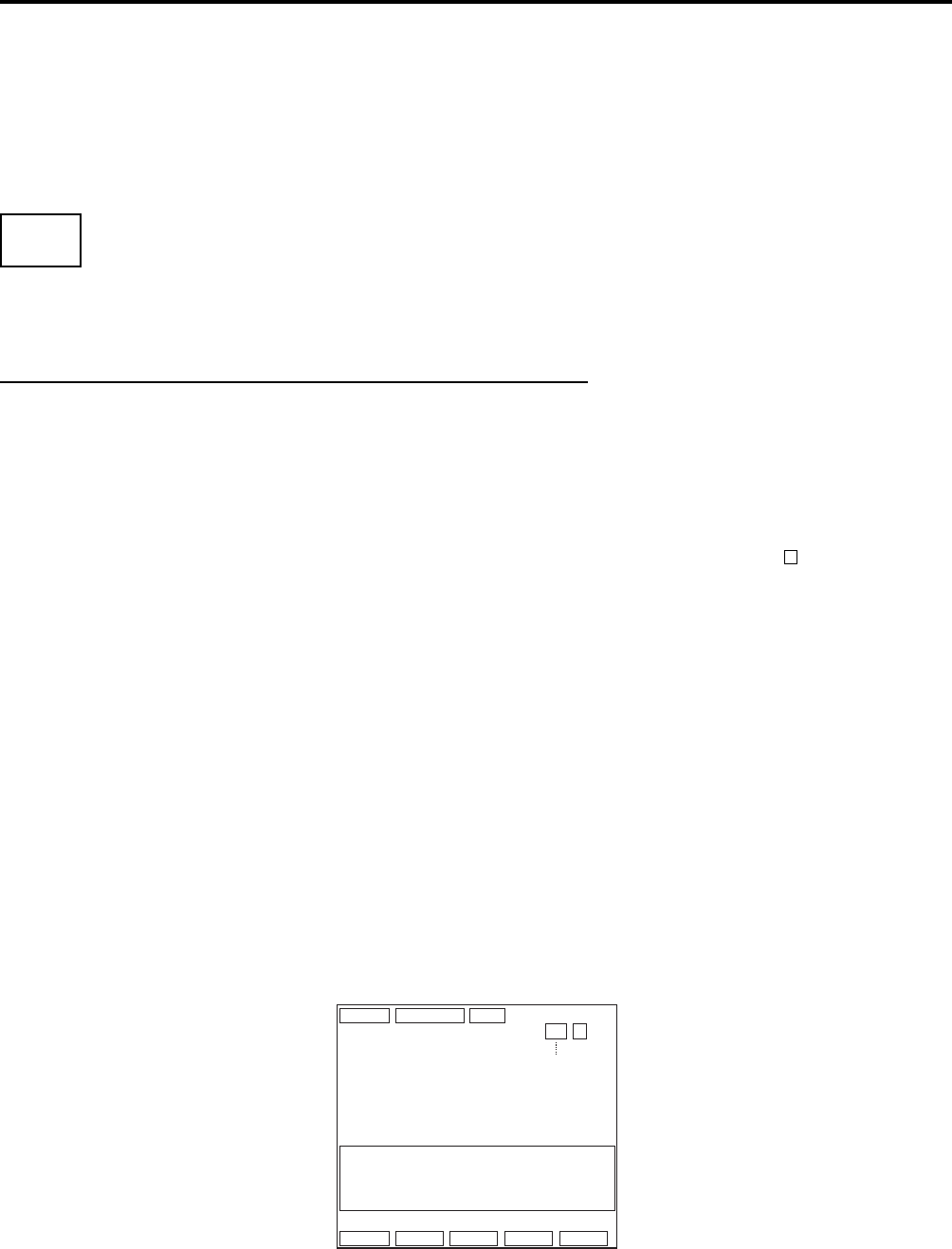
2. ADDITIONAL FUNCTION KEY AND REGISTERING PROCEDURE
EO1-11138
2-1
2. ADDITIONAL FUNCTION KEY AND REGISTERING PROCEDURE
2. ADDITIONAL FUNCTION KEY AND REGISTERING
PROCEDURE
The following is the key that can be installed on the Master Terminal and Back up Master of an in-line system, in
addition to the standalone specifications, and the registering procedure using the key.
RTR (Register-to-Register) DECLARATION Key ([RTR])
RTR
■ By depressing the [RTR] key on the Master Terminal, various in-line jobs
(DLLs, Consolidated Read/Reset Report takings, etc.) can be performed.
PROCEDURE ON A MASTER TERMINAL FOR RTR DECLARATION
Mode Lock: SET, X, Z or MGR/Anytime outside a sale
Depress [RTR].
NOTES: 1. While a PC job is under way ( a command of ULL, DLL, or Read/Reset from the PC), the RTR
Declaration is not possible. Similarly, while the RTR Declaration is on, no PC jobs are possible.
2. While the RTR Declaration is on, no transaction entries in the REG, MGR or - mode are
possible.
3. While the RTR Declaration is on, no Backup Data Check is performed.
4. While the RTR Declaration is on, the following jobs are operable.
• Programming Operations
• DLL Operations (DLL to Satellite Terminals)
• Consolidated Read/Reset Report takings
• Manual Copying of Backup Data
5. The [RTR] key can be programmed to require Manager Intervention.
6. If the option “Auto Data Copying feature” is selected for Copying of Backup Data, the RTR
Declaration is not possible while a backup data update process is under way.
7. If the option “Compulsion of Data Sending to PC” is selected, the RTR Declaration is not possible
until the reset data (the consolidation data) transmission to the PC is completed.
■ By depressing the [RTR] key on the Master Terminal while the RTR Declaration is on, the RTR Declaration
ON status is canceled.
When the [RTR] key is depressed to declare “RTR ON”, the following indicator will appear on the LCD
operator display.
*
REG
*
02-06-1999 03:04
RTR S1
RTR Declaration
Indicator
Please input cashier code
TOTAL
0.00
DISP1 DISP2 DISP3 DISP4 DISP5


















