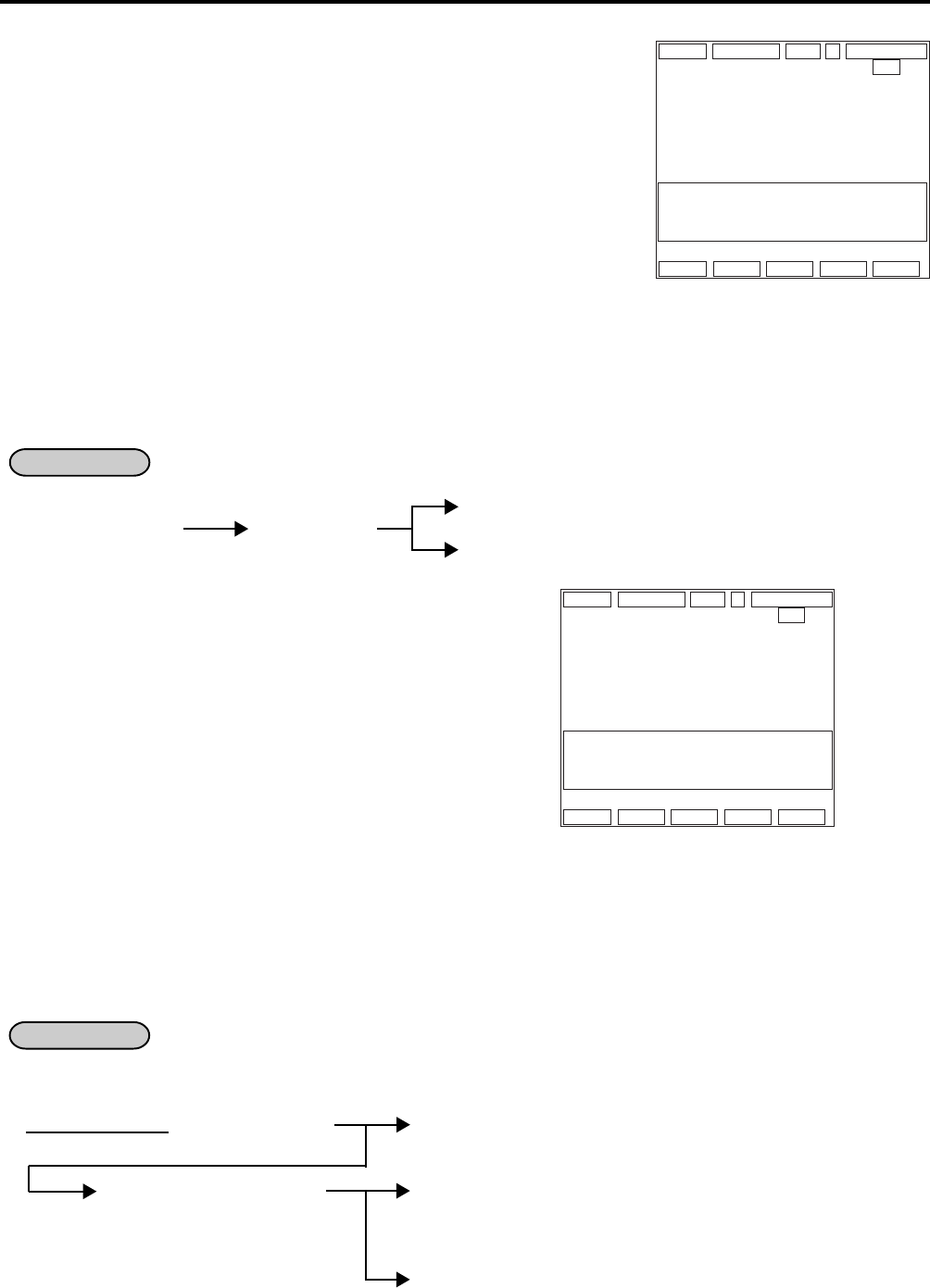
9. TRANSACTION ENTRIES
EO1-11138
9-15
9.23 All Void
*
REG
*
02-06-1999 03:04 1 1CLKendi
P1S1
1
PLU000007 12.00T
1
PLU000008 9.50T
*
VOID
*
1
PLU000007 -12.00T
PLU000007
-12.00
1 TOTAL
10.17
DISP1 DISP2 DISP3 DISP4 DISP5
9.23 All Void
When the current sales transaction now being entered must be canceled before the sale finalization, the All Void
operation is effective.
OPERATION
[ITEM CORR] to execute ALL VOID
Sale Item Entries [ALL VOID]
[C] to cancel ALL VOID
*
REG
*
02-06-1999 03:04 1 1CLKendi
P1S1
1
PLU000001 1.00T
1
PLU000010 1.50T
1
PLU000100 2.00T
1
PLU000002 3.00T
1
PLU000020 3.50T
SUBTL
11.00
*
ALL VD
*
ALL VD
0.00
TOTAL
0.00
DISP1 DISP2 DISP3 DISP4 DISP5
NOTE: You cannot perform the All Void if the sales
items of 31 or more have already been entered
in the sales transaction.
1 to 999.9
9.24 Order Entry Control
You can select either of the following two features.
9.24.1 Order Entry Control (Order Table No. Manual Entry)
OPERATION
■
To start new order table:
|Order Table No.| [START CHECK] [TOTAL] ...................................only to reserve order table
See (1)
PLU (menu items) entries [TOTAL] ...................................to enter order items, with
balance forward
See (2)
Sale finalization by.................... to enter order items, with
the media keys payment of the check
See (3)


















