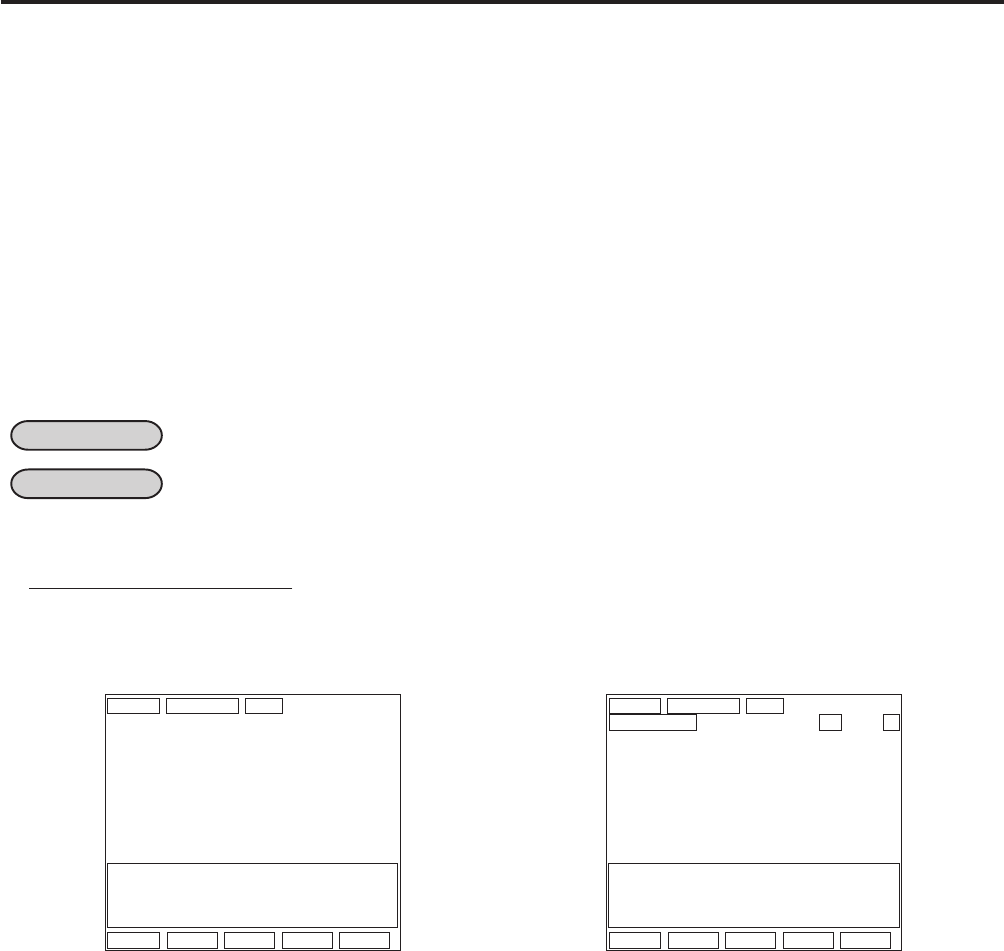
5. PLU MAINTENANCE
EO1-11138
5-1
5.1 PLU Table Addition/Change/Deletion with DLL (Submode 63)
5. PLU MAINTENANCE
In this chapter, adding, changing, or deleting operations related to PLU Table program data are described. These
are operated on the Master Terminal only. All of these operations are loaded into Satellite Terminals at the same
time.
5.1 PLU Table Addition/Change/Deletion with DLL (Submode 63)
This submode can be operated only on the Master Terminal in an in-line system. This submode allows additions/
changes/deletions of PLUs in the PLU Table File (generated by Submode 4 in the Manager’s Guide for stand-
alone level). The data entered in this submode is immediately loaded into Satellite Terminals, item by item.
■ Programming or Changing
CONDITION All the terminals: Anytime outside a sale
OPERATION Mode Lock: SET and RTR Declaration is ON
(Use the SET Mode Keyboard Sheet after depressing the [RTR] key on the REG Mode
Keyboard Sheet.)
Through the Operator Display
Select “63 PLU ADD/CHG” from
Select “1 PROGRAMMING”. the program menu screen.
*
SET
*
02-06-1999 03:04
RTR
1 PROGRAMMING
2 PROGRAM READ
3 PROGRAM DLL
Please select operation by Enter key.
0.00
TOTAL
0.00
Pg up Pg dw Enter ↑ ↓
*
SET
*
02-06-1999 03:04
PROGRAMMING RTR ↑↓
35 LIMIT TABLE 48 CUR ROUND1
38 DRAWER WNG 49 CUR ROUND2
39 REPORT NAME 50 EMPLOYEE
42 SET MENU 51 JOB CODE
43 COMBO 52 TENDER UP
44 SLIP PRINT 53 MENU TABLE
45 INVO CM MSG 60 PRICE
46 DAY PART 63 PLU ADD/CHG
Please select operation by Enter key.
0.00
Pg up Pg dw Enter ↑ ↓
→


















