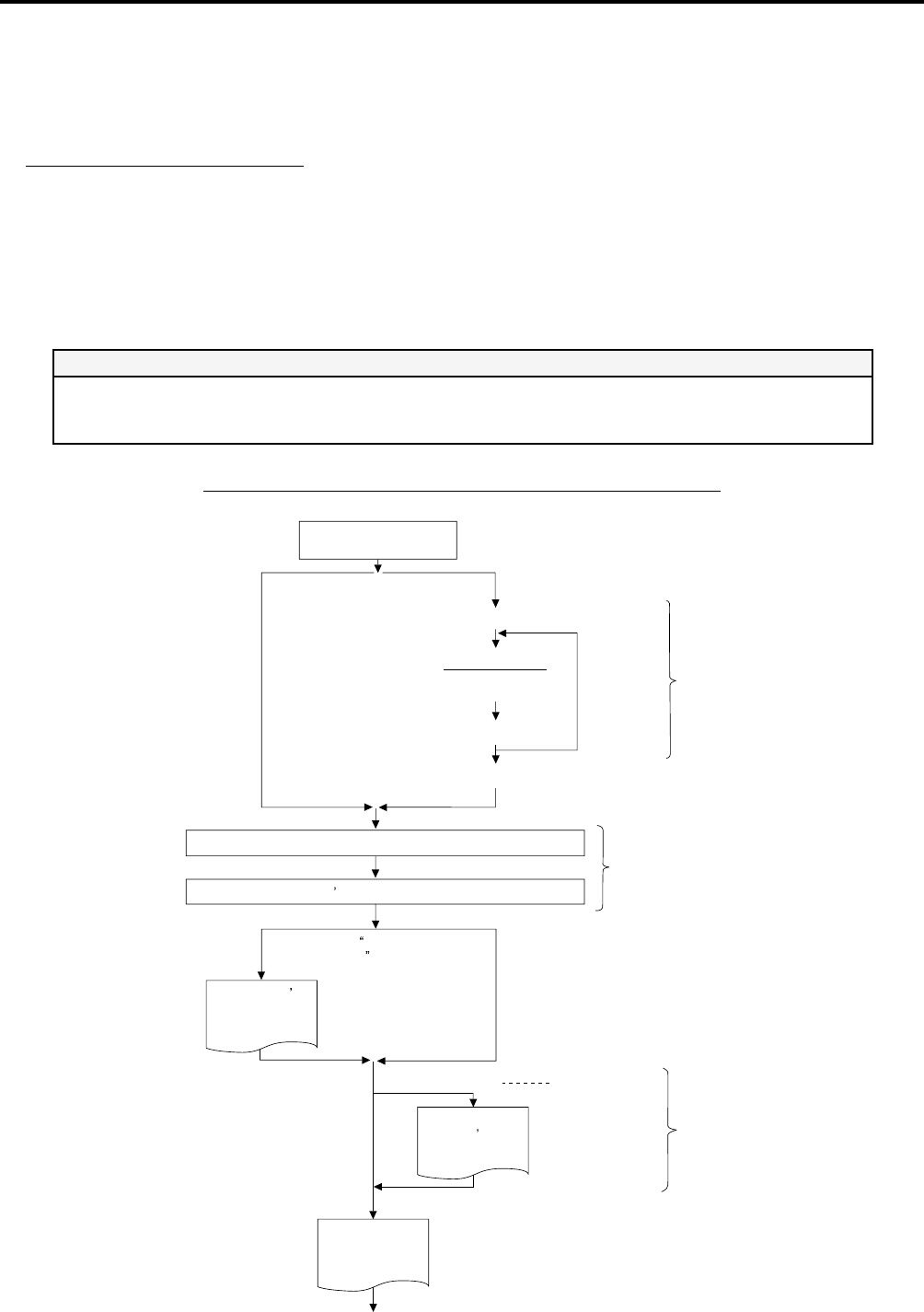
2. READ AND RESET REPORTS
EO1-11138
2-2
2.2 In-line Reports
WARNING!
When opening the cash drawer, be careful not to let the drawer hit any person.
The key operation for each In-line Report is the same as the corresponding terminal report available on the
standalone ECR. However, the key operation can be executed only on the Master Terminal while the [RTR] key
is turned on.
Conditions required on terminals for In-line Report takings:
Read/Reset Reports (Daily or GT)
Master Terminal: Any time outside a sale
Satellite Terminals: Signed-OFF condition (Code Entry Method)
Lock Positions Required:
Master Terminal: Mode Lock: X/RTR Declaration: ON
Mode Lock: Z/RTR Declaration: ON
Satellite Terminals: Any positions
OPERATION FLOW OF IN-LINE READ OR RESET REPORTS
Incomplete Ending: Also refer to Retry,
Suspending, and
Cancel operations.
To be operated on the
Master Terminal only
Designating
All Terminals
Designating Some Terminals
When the option Individual Terminal
Data Report Issue is selected.
(applicable to Financial Reports only).
In other cases
[#]
|Store/Register No.|
of the terminal to be
designated (max. 6 digits)
[#]
[AT/TL]
Repeat for
all the
terminals to
be designated.
Refer to
Chapter 1
Refer to the
following pages.
Report Taking Operation for Each Report (see the following pages).
Each Terminal s Report Data Collection Process
Each Terminal s
Data Print (from
Master Terminal)
End
Uncollected
Terminals
Store/Register
No. Print
Normal Ending
Consolidated
Data Report
Refer to
Chapter 11.


















