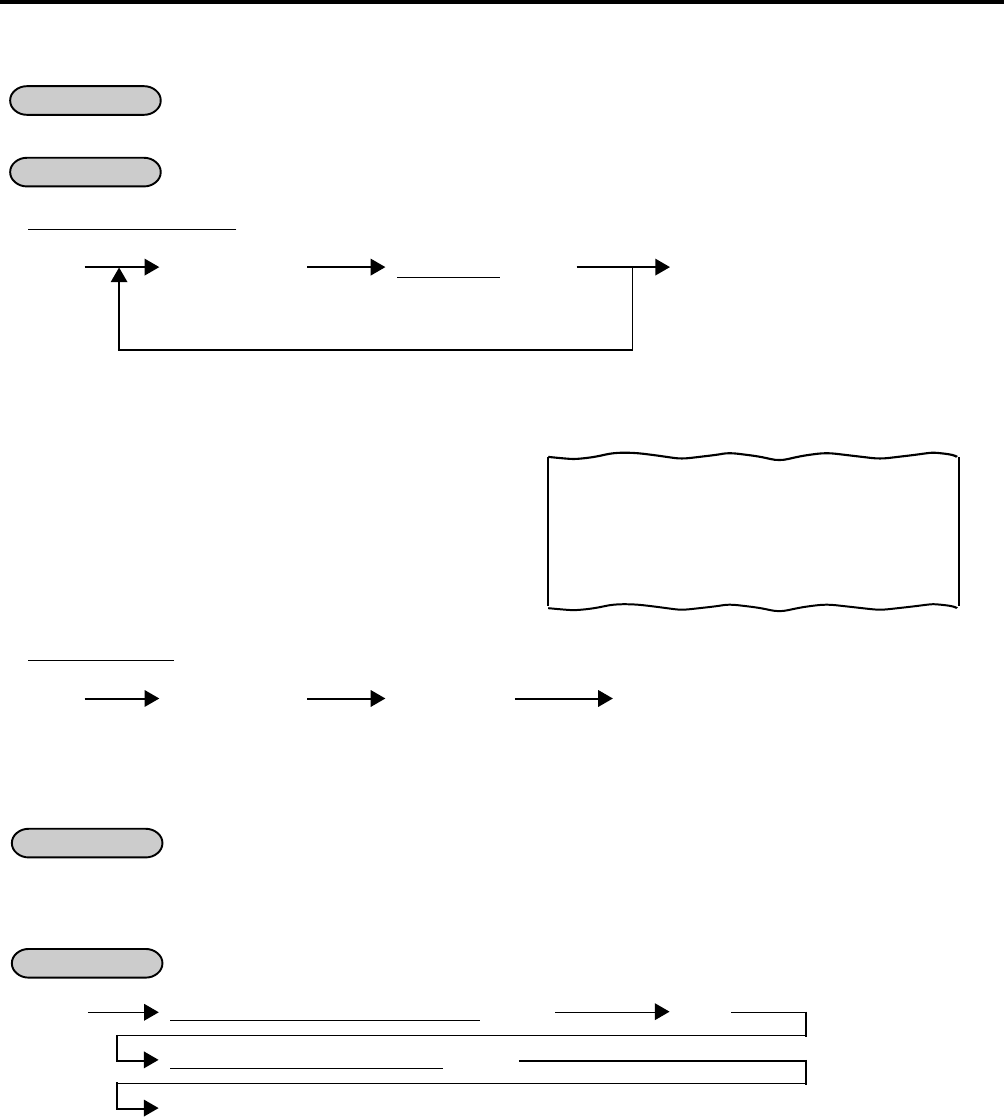
5. PROGRAMMING OPERATIONS
EO1-11138
5-23
ex.) To delete PLU Code 120001 that was once programmed: Journal Print
Mode Lock: SET
Enter 4, depress [X].
[ITEM CORR] 120001 [PLU]
[AT/TL]
5.4 How to Access a Program Item
Repeatable for other PLUs to be deleted.
• Deletion
CONDITION To delete a PLU with sales data of zero: Any time outside a sale
To delete a PLU with sales data of not zero: After PLU Reset
OPERATION Mode Lock: SET
Individual PLU Deletion
4 [X] [ITEM CORR] |PLU Code| [PLU] [AT/TL]
P04
PLU
120001
PLU120001
----------------------------------------
00013
0006 10:24TM
All PLU Deletion
4 [X] [ITEM CORR] [ALL VOID] [AT/TL]
• PLU Programmed Data Copying
This operation is used to copy the programmed data of a PLU item and to use it in programming another PLU
item, thus eliminating time in PLU programming operation.
CONDITION To program new PLUs or to change any programmed contents of PLUs:
Any time outside a sale (except the following case)
To change the PLU of the copy-destination with sales data not zero:
After PLU Reset
OPERATION Mode Lock: SET
4 [X] |PLU Code of the copy-destination| [PLU] [NS]
|PLU Code of the copy-source| [PLU]
The programmed data of the copy-source PLU is now copied to the copy-destination PLU
(except the PLU Code). Then follow the procedure on the page of Programming or
Changing to change data of any required Addresses.
ex.) To program the PLU Code 22 (BIG CHEESE BURGER) by copying the programmed data of the PLU Code
20 (CHEESE BURGER).
Mode Lock: SET, enter 4, depress [X]
22 [PLU] (PLU Code of the copy-destination)
[NS]
20 [PLU] (PLU Code of the copy-source)
2 [ST] BIG CHEESEBURGER [ST] (Address 2, Name changed into: BIG CHEESEBURGER)
(3 [ST]) 300 [#] (Address 3, the 1st price changed into: $3.00)
(4 [ST]) 250 [#] (Address 4, the 2nd price changed into: $2.50)
[AT/TL]


















