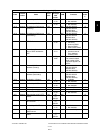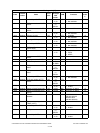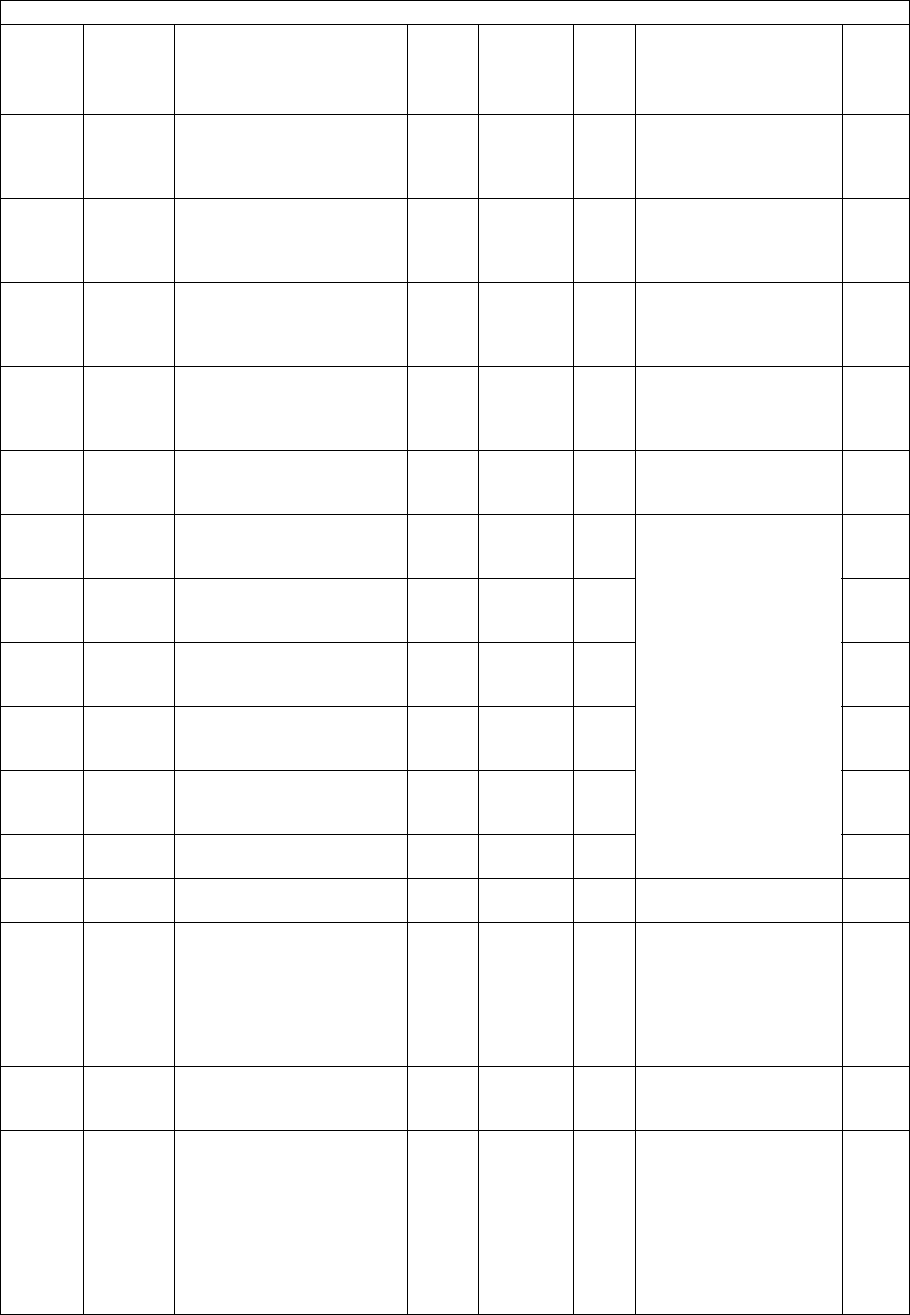
e-STUDIO281c/351c/451c ERROR CODE AND SELF-DIAGNOSTIC MODE June 2005 © TOSHIBA TEC
2 - 154
1391 Paper
feeding
Feeding retry counter
(lower drawer)
ALL 0
<8 digits>
M Counts the number of
times of the feeding
retry from the lower
drawer.
1
1392 Paper
feeding
Feeding retry counter
(PFP upper drawer)
ALL 0
<8 digits>
M Counts the number of
times of the feeding
retry from the PFP
upper drawer.
1
1393 Paper
feeding
Feeding retry counter
(PFP lower drawer)
ALL 0
<8 digits>
M Counts the number of
times of the feeding
retry from the PFP
lower drawer.
1
1394 Paper
feeding
Feeding retry counter
(bypass feed)
ALL 0
<8 digits>
M Counts the number of
times of the feeding
retry from the bypass
tray.
1
1395 Paper
feeding
Feeding retry counter
(LCF)
ALL 0
<8 digits>
M Counts the number of
times of the feeding
retry from the LCF.
1
1396 Paper
feeding
Feeding retry counter
upper limit value
(upper drawer)
ALL 10
<8 digits>
M When the number of
feeding retry (08-1390
to 08-1395) exceeds
the setting value, the
feeding retry will not be
performed subse-
quently. In case “0” is
set as a setting value,
however, the feeding
retry continues regard-
less of the counter set-
ting value.
Refer to (Note 1).
1
1397 Paper
feeding
Feeding retry counter
upper limit value
(lower drawer)
ALL 10
<8 digits>
M1
1398 Paper
feeding
Feeding retry counter
upper limit value
(PFP upper drawer)
ALL 10
<8 digits>
M1
1399 Paper
feeding
Feeding retry counter
upper limit value
(PFP lower drawer)
ALL 10
<8 digits>
M1
1400 Paper
feeding
Feeding retry counter
upper limit value
(bypass feed)
ALL 10
<8 digits>
M1
1401 Paper
feeding
Feeding retry counter
upper limit value (LCF)
ALL 10
<8 digits>
M1
1410 Counter Black toner cartridge drive
counts/0 clearing
ALL 0
<8 digits>
M1
1412 Counter Counter for tab paper ALL 0
<8 digits>
M Counts up when the
registration sensor is
ON. When the counter
value of the fuser roller
is reset, this counter is
reset in sync at the PM
support mode.
1
1414 Image
process-
ing
Toner cartridge wrong
installation detection ON/
OFF setting
ALL 0
<0-1>
M 0: ON
1: OFF
1
1415 Image
process-
ing
Detection/control that the
toner cartridge is nearly
empty
ALL 0
<0-2>
M Sets ON or OFF of the
detection/control that
the toner cartridge is
nearly empty.
0: All colors (Y/M/C/K)
OFF
1: Black (K) ON
2: All colors (Y/M/C/K)
ON
1
Setting mode (08)
Code
Classifi-
cation
Items
Func-
tion
Default
<Accept-
able
value>
RAM Contents
Pro-
cedur
e
05/11