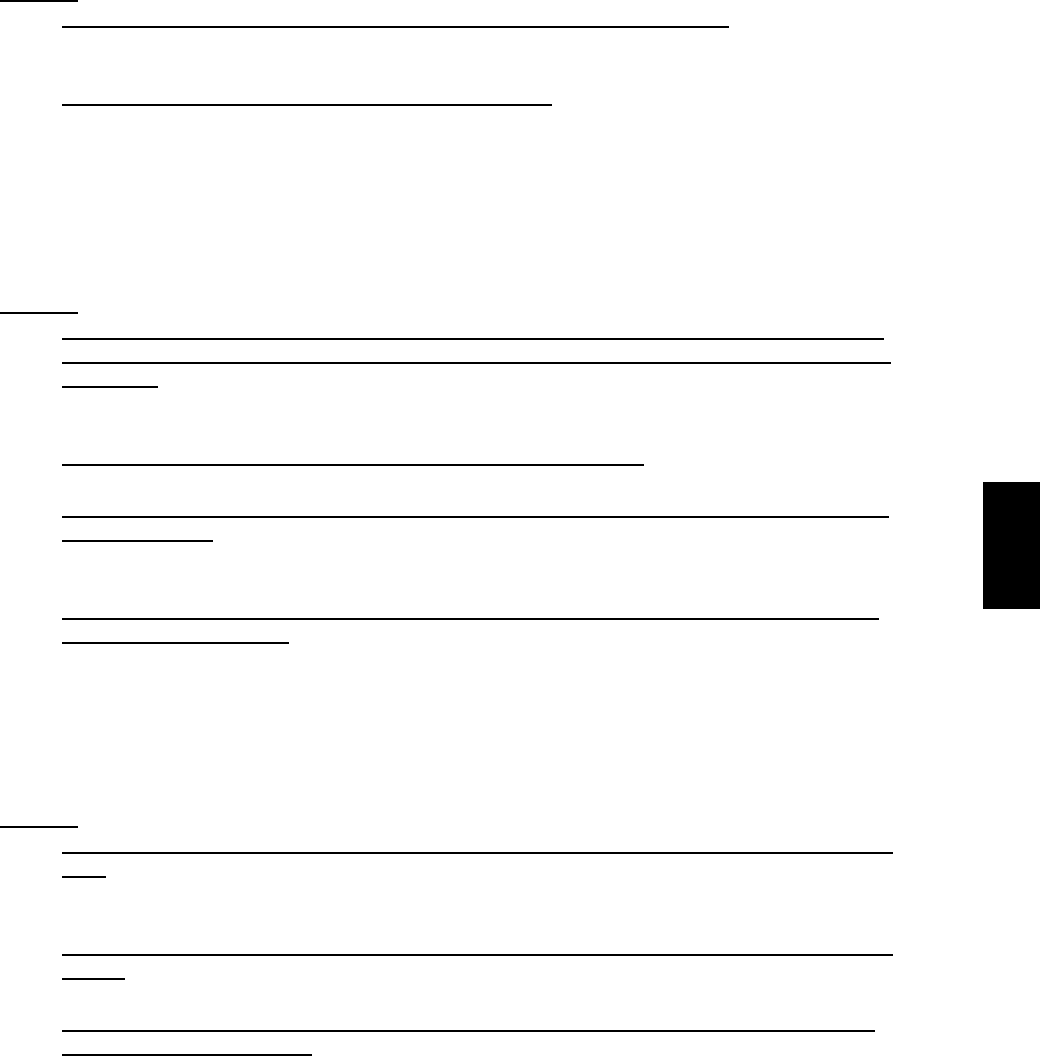
June 2005 © TOSHIBA TEC e-STUDIO281c/351c/451c TROUBLESHOOTING
5 - 61
5
[CBF0] Paper positioning plate motor abnormality
[CC00] Sensor connector abnormality
[CC10] Microswitch abnormality
MJ-1024
Is the paper positioning plate home position sensor (PI7) working normally?
È
NO Æ Replace the sensor.
YES
Is the paper positioning plate drive mechanism normal?
È
NO Æ Fix the mechanism.
YES
1) Replacing the paper positioning plate motor (M4).
2) Replace the saddle stitcher controller PC board.
MJ-1024
Are the guide home position sensor (PI13), paper pushing plate home position sensor (PI14)
and paper pushing plate top position sensor (PI15) connected to the saddle stitcher controller
PC board?
È
NO Æ Connect them to the board.
YES
Is the wiring between the sensors and the saddle stitcher correct?
È
NO Æ Correct the wiring.
Is 5V DC being supplied from the connector pins J9-7, -10 and -13 on the saddle stitcher con-
troller PC board?
È
NO Æ Replace the saddle stitcher controller PC board.
YES
Are the connector pins J9-8, -11 and -14 on the saddle stitcher controller PC board correctly
connected to the ground?
È
NO Æ Replace the saddle stitcher controller PC board.
YES
End.
MJ-1024
Are the front cover switch (MS31), inlet door switch (SW1) and delivery door switch (SW3) nor-
mal?
È
NO Æ Replace the switches.
YES
Measure the voltage between J704-1 (+) and J704-2 (-) on the finisher controller PC board. Is
it 24V?
È
NO Æ Replace the finisher controller PC board.
Is the wiring between J704 on the finisher controller PC board and J1 on the saddle stitcher
controller PC board correct?
È
NO Æ Correct the wiring.
YES
Replace the saddle stitcher controller PC board.


















