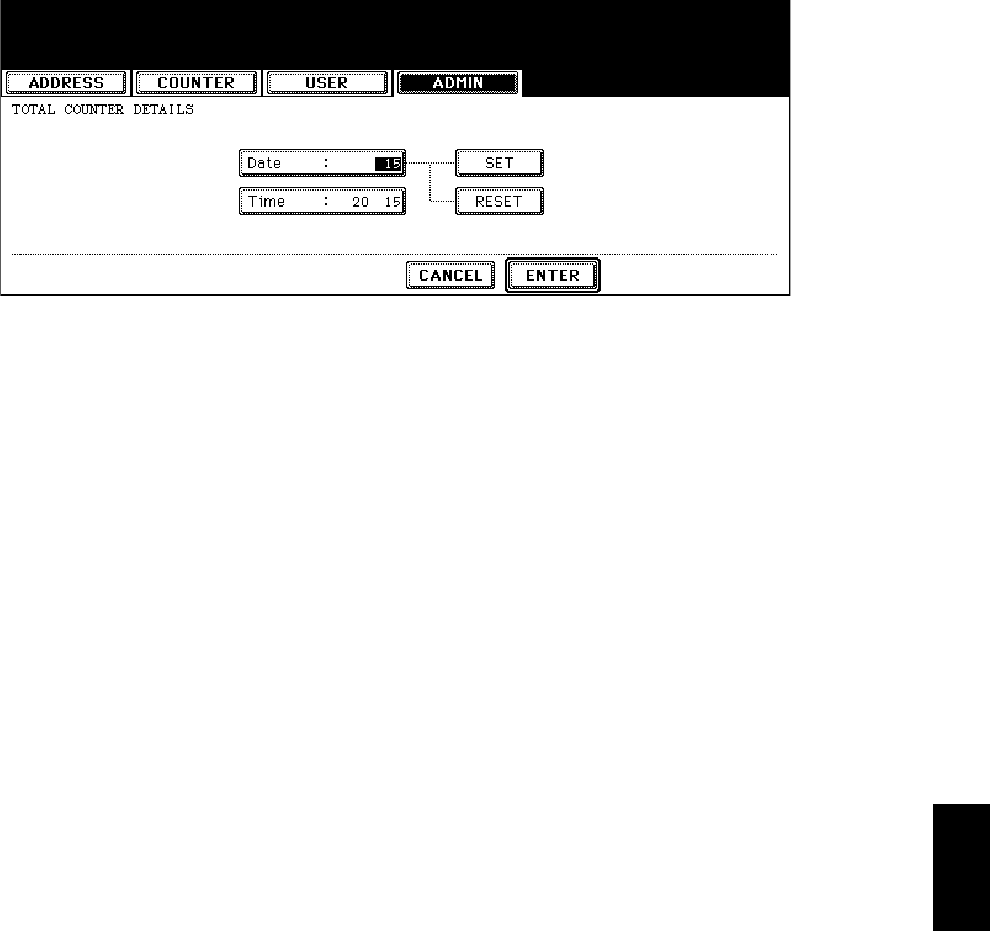
June 2005 © TOSHIBA TEC e-STUDIO281c/351c/451c REMOTE SERVICE
8 - 17
8
(6) Press the [ON] button to notify or [OFF] button not to notify of each item for E-mail and FAX.
When the Total Count Transmit is set ON, the screen to set the notification date is displayed.
Then set the notification date with the following procedure. (The information is notified on the set
date and time every month.)
Fig.8-23
• Key in the date (acceptable values: 1-31) in "Date" and press the [SET] button. (Correct the
value by pressing the [CLEAR] button if the [SET] button is not yet pressed. Correct the value
by pressing the [RESET] button to move the cursor back to the digit to be corrected if the
[SET] button is already pressed.)
• Key in the time (acceptable values: 00:00-23:59) in "Time".
Key in the time in the hour column of "Time", press the [SET] button, key in the time in the
minute column of "Time" and press the [SET] button. (Correct the value by pressing the
[CLEAR] button if the [SET] button is not yet pressed. Correct the value by pressing the
[RESET] button to move the cursor back to the digit to be corrected if the [SET] button is
already pressed.)
• Press the [ENTER] button to set all. The display returns to the screen at procedure 5).
(7) Press the [ENTER] button. The setting completes.


















