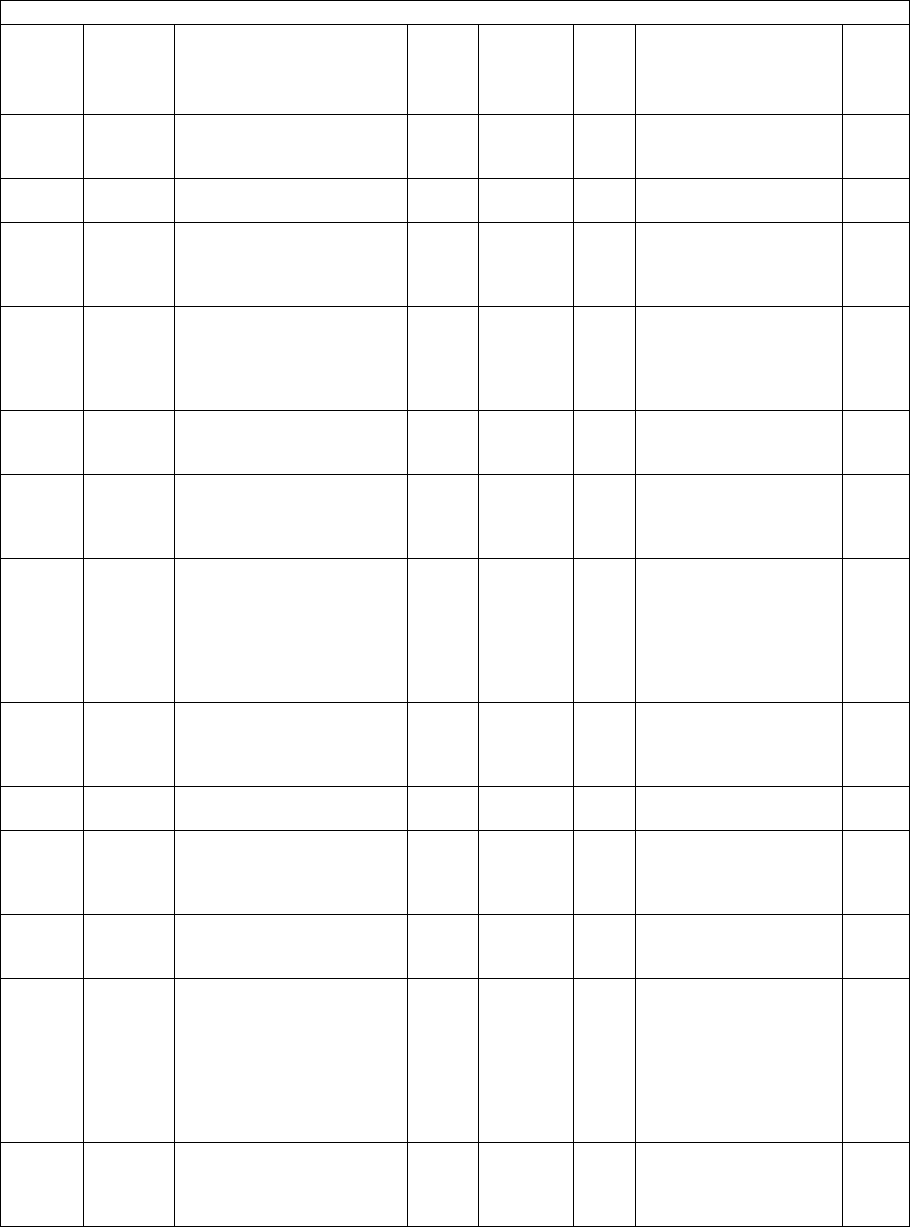
e-STUDIO281c/351c/451c ERROR CODE AND SELF-DIAGNOSTIC MODE June 2005 © TOSHIBA TEC
2 - 158
1481
General
User data management
clearing
ALL - - All the user data in the
database and backup
files can be deleted.
3
1482
General
User data department
management
ALL 0
<0-1>
SYS 0: Disabled
1: Enabled
1
1483
General
User data recovery ALL - - The data in the data-
base is overwritten with
the data in the backup
file.
3
1484 Network Authentication method of
"Scan to Email"
ALL 0
<0-2>
SYS 0: Disabled
1: SMTP authentica-
tion
2: LDAP authentica-
tion
1
1485 Network Setting whether use of the
Internet FAX is permitted at
the time of authentication
ALL 0
<0-1>
SYS 0: Not permitted
1: Permitted
1
1486 Network LDAP server setting for
user authentication
ALL 0
<0-
4294967
295>
SYS 2
1487 Network "From" address assign-
ment method at the time of
authentication
ALL 0
<0-2>
SYS 0: User name + @ +
Domain name
1: LDAP searching
2: Use the address
registered at "From"
field of E-mail set-
ting
1
1488 Network ID setting of LDAP server
for "From" address assign-
mentPrivate-print-only
mode
ALL 0
<0-
4294967
295>
SYS 2
1489 Network Setting for "From" address
edit at "Scan to Email"
ALL 0
<0-1>
SYS 0: Not permitted
1: Permitted
1
1491 Network E-mail domain name ALL - SYS 96 + 2 (delimiter) char-
acter
* ASCll sequence
only
11
1492 Paper
feeding
Detection method of 13"
LG for single-size docu-
ment
ALL 0
<0-1>
SYS 0: Disabled
1: Enabled
1
1493
Network
Role Base Access Func-
tion
ALL
0
<0-1>
SYS
0: Function off (No
restriction on data
saving and other
operations)
1: Function on (Data
saving and other
operations have
some restrictions)
1
1494
General
Limitation check method ALL 0
<0-1>
SYS 0: Checked at every
page printed
1: Checked at every
job printed
1
Setting mode (08)
Code
Classifi-
cation
Items
Func-
tion
Default
<Accept-
able
value>
RAM Contents
Pro-
cedur
e
05/11


















