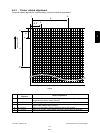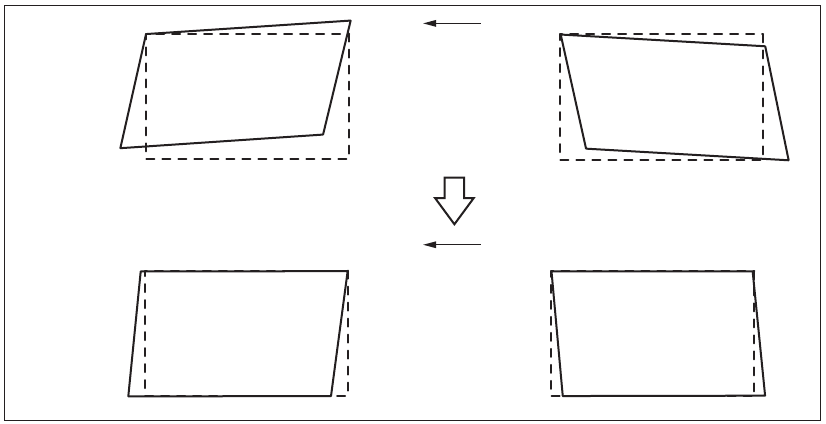
e-STUDIO281c/351c/451c ADJUSTMENT June 2005 © TOSHIBA TEC
3 - 14
3.4.4 Scanner related adjustment
[A] Image distortion
Fig.3-4
(1) While pressing [0] and [5] simultaneously, turn the power ON.
(2) Press [FAX] to make a copy of any image on a sheet of A3/LD paper.
(3) Key in [308] and press the [START] button to move the carriage to the adjustment position.
Feeding direction
Feeding direction
Step 1
A
Step 2
C
B
D