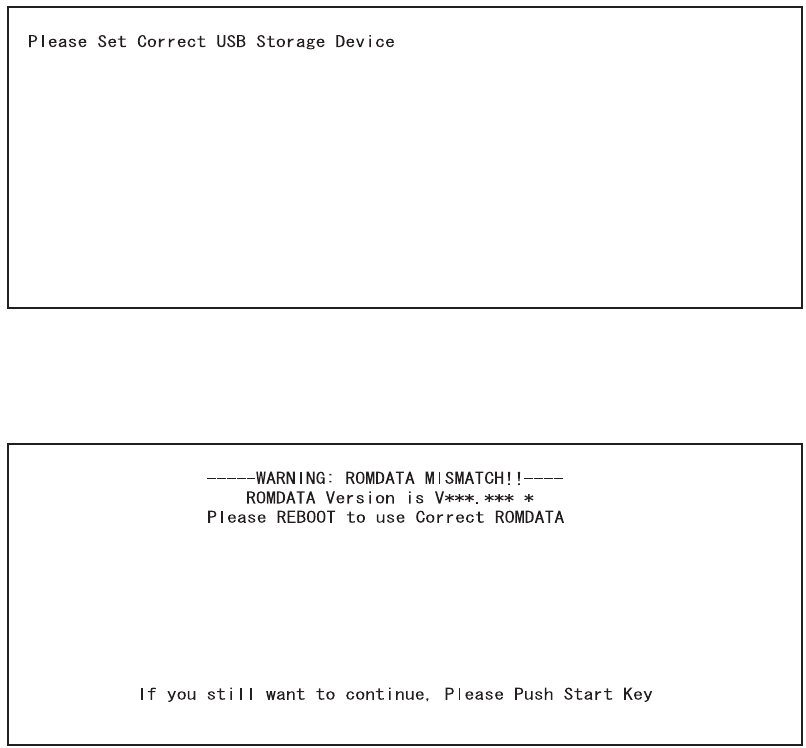
e-STUDIO281c/351c/451c FIRMWARE UPDATING June 2005 © TOSHIBA TEC
6 - 30
If the USB storage device is not recognized properly, the following message is displayed. In this
case, turn OFF the power of the equipment and connect the device properly. Then repeat the
procedure from (5).
If the updating data file does not exist or a data file for other model is stored, the following mes-
sage is displayed. In this case, turn OFF the power of the equipment and confirm if the data file
stored in the USB storage device is correct. Then repeat the procedure from (5).
05/11


















