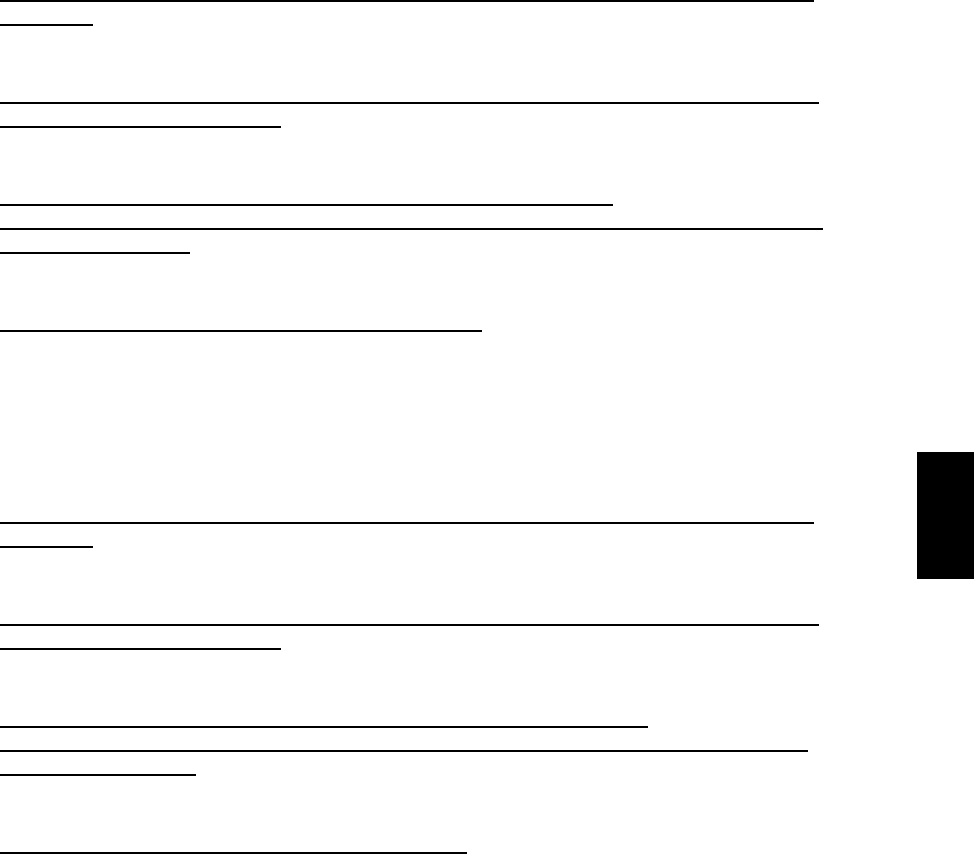
June 2005 © TOSHIBA TEC e-STUDIO281c/351c/451c TROUBLESHOOTING
5 - 35
5
[EA50] Stapling jam
MJ-1022
Is there any paper remaining on the transport path in the finisher or equipment or on the sta-
pling tray?
È
YES Æ Remove the paper.
NO
Is the jam cleared by taking off the staple cartridge from the finisher and removing the staple
sheet slid from the staple case?
È
YES Æ End.
NO
Is the connector J8 on the finisher controller PC board disconnected?
Is the harness connecting the finisher controller PC board and stapling home position sensor
(S17) open circuited?
È
YES Æ Connect the connector securely. Replace the harness.
NO
Is the stapling home position sensor working properly?
|
|
È
NO Æ 1) Connect the connector of the stapling home position sensor securely.
2) Replace the stapling home position sensor.
YES
Replace the finisher controller PC board.
MJ-1023/1024
Is there any paper remaining on the transport path in the finisher or equipment or on the sta-
pling tray?
È
YES Æ Remove the paper.
NO
Is the jam cleared by taking off the staple cartridge from the finisher and removing the staple
sheet slid from the staple case?
È
YES Æ End.
NO
Is the connector J721B on the finisher controller PC board disconnected?
Is the harness connecting the finisher controller PC board and staple home position sensor
(PI40) open circuited?
È
YES Æ Connect the connector securely. Replace the harness.
NO
Is the staple home position sensor working properly?
|
|
È
NO Æ 1) Connect the connector of the staple home position sensor securely.
2) Replace the staple home position sensor.
YES
Replace the finisher controller PC board.


















