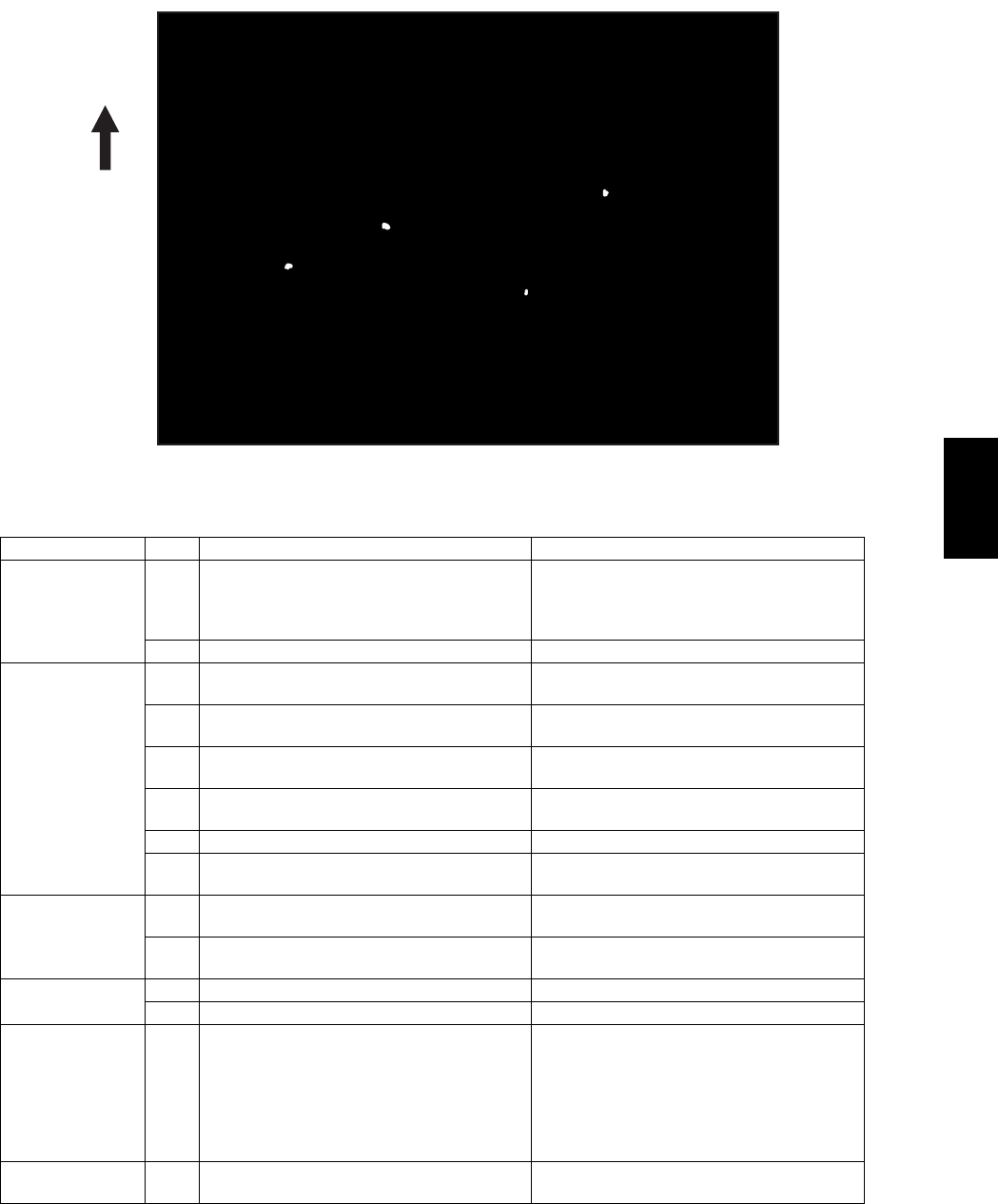
June 2005 © TOSHIBA TEC e-STUDIO281c/351c/451c TROUBLESHOOTING
5 - 115
5
16)White spots
Fig.5-16
Cause/Section Step Check items Measures
Developer unit/
Toner cartridge
1 Is the toner density of developer material
proper?
Check and correct the auto-toner sensor
and toner supply operation.
Check if the amount of toner is sufficient
in the toner cartridge.
2 Is the doctor-sleeve gap proper? Adjust the gap.
Developer mate-
rial/Toner/Drum
3 Using the specified developer material,
toner and drum?
Use the specified developer material,
toner and drum.
4 Have the developer material and drum
reached their PM life?
Replace the developer material and drum.
5 Is the storage environment of the toner
cartridge 35oC or less without dew?
Use the toner cartridge stored in the envi-
ronment within specification.
6 Is there any dent on the surface of the
drum?
Replace the drum.
7 Is there any film forming on the drum? Clean or replace the drum.
8 Is the drum bedewed? Wipe the drum surface with a piece of dry
cloth.
Transfer unit 9 Is there foreign matter on the transfer belt
surface?
Remove foreign matter.
10 Is there foreign matter on the transfer belt
drive roller?
Clean the transfer belt unit.
Main charger 11 Is there foreign matter on the charger? Remove it.
12 Is the charger wire dirty or deformed? Clean or replace the charger wire.
High-voltage
transformer
(main charger
wire/grid, devel-
oper 1st/2nd
transfer roller
bias)
13 Is the high-voltage transformer output
defective?
Adjust the output.
Paper 14 Is the paper type corresponding to its
mode?
Use the proper type of paper or select the
proper mode.
Feeding direction


















