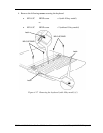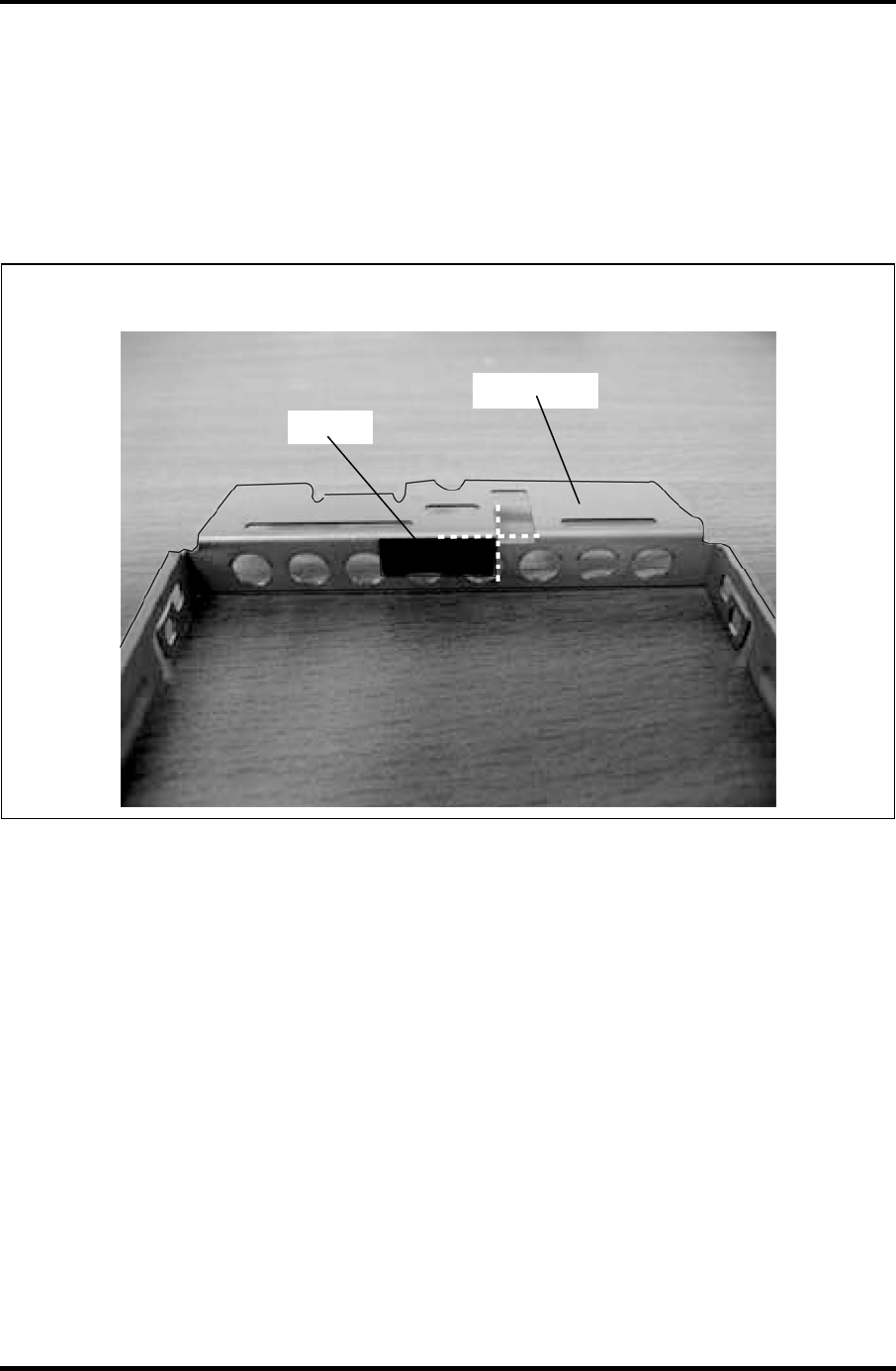
Installing the HDD
To install the HDD, follow the steps below and refer to Figure 4-11 and 4-12.
1. Set the HDD to the HDD Holder and secure them with the following screws.
NOTE: When replacing the HDD holder with a new one, stick the gasket to the HDD
M3.04C FLAT HEAD screw 4
holder in place.
TECRA A11/S11/P11 Satellite Pro S500 Series Maintenance Manual (960-784) [CONFIDENTIAL] 4-25
Gasket
HDD holder
2. Connect the HDD assembly to the connector on the system board. Lay the HDD
assembly down into the slot.
3. Set the HDD cover and secure it with the following screw.
M2.55B FLAT HEAD screw 1