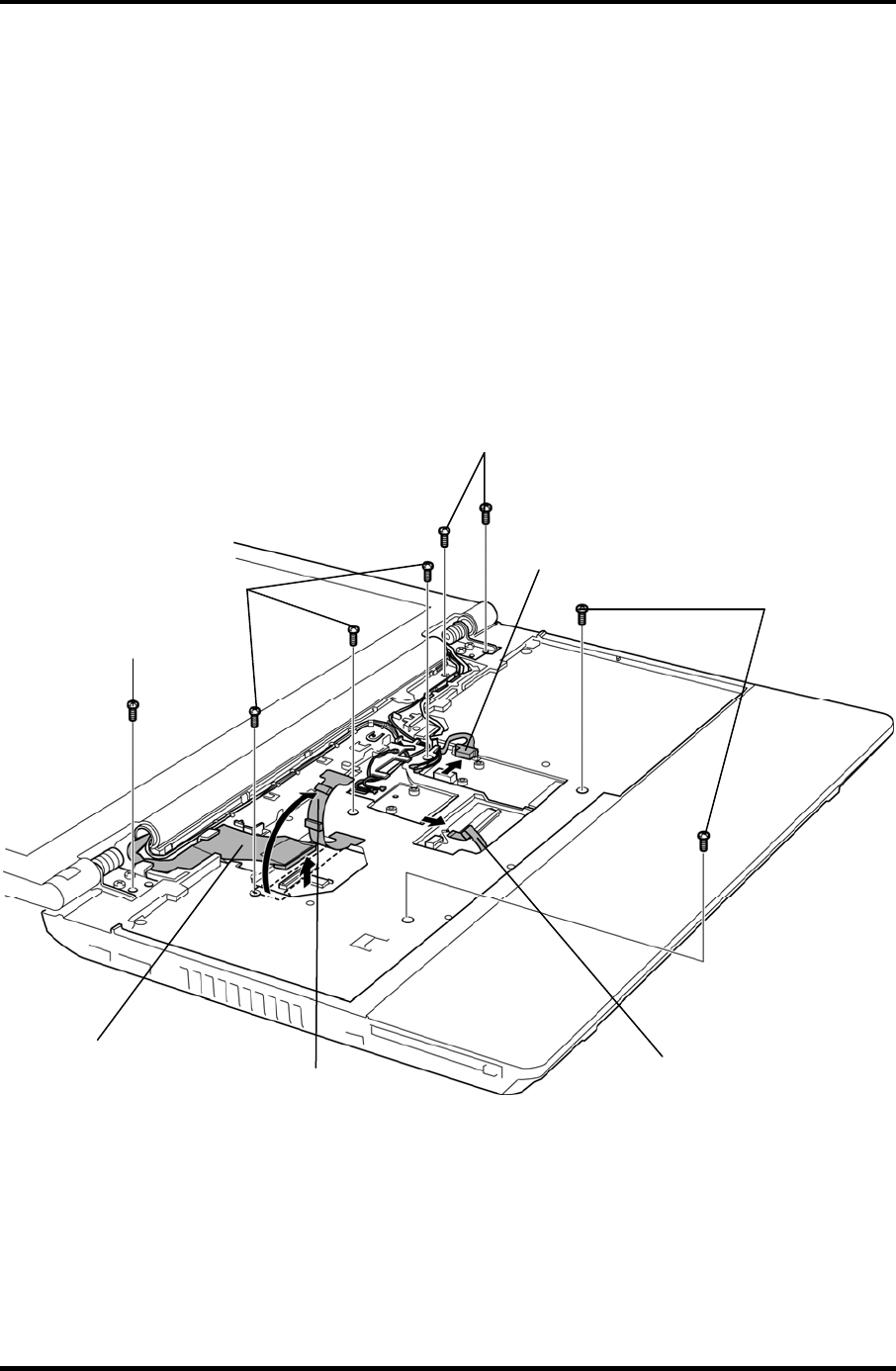
4-42 [CONFIDENTIAL] TECRA A11/S11/P11 Satellite Pro S500 Series Maintenance Manual (960-784)
4. Turn over the computer and open the display.
5. Turn up the insulator (LCD CONN INSULATOR) and disconnect the LCD harness
from the connector CN5300 on the system board.
6. Disconnect the FS board FFC and
CN9540 on the system board.
camera harness from the connector CN9550 and
M2.512B FLAT HE
7. Remove the following screws.
M2.58B FLAT HEAD screw 5
AD screw 3
Figure 4-24 Removing the cover assembly and base assembly (2)
M2.5x8B FLAT HEAD
FS board FFC
(Connected to CN95
o CN5300)
50)
LCD harness
(Connected t
Camera harness
(Connected to CN9540)
M2.5x8B FLAT HEAD
M2.5x12B FLAT HEAD
M2.5x12B FLAT HEAD
Insulator
(LCD CONN INSULATOR)


















