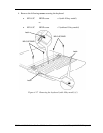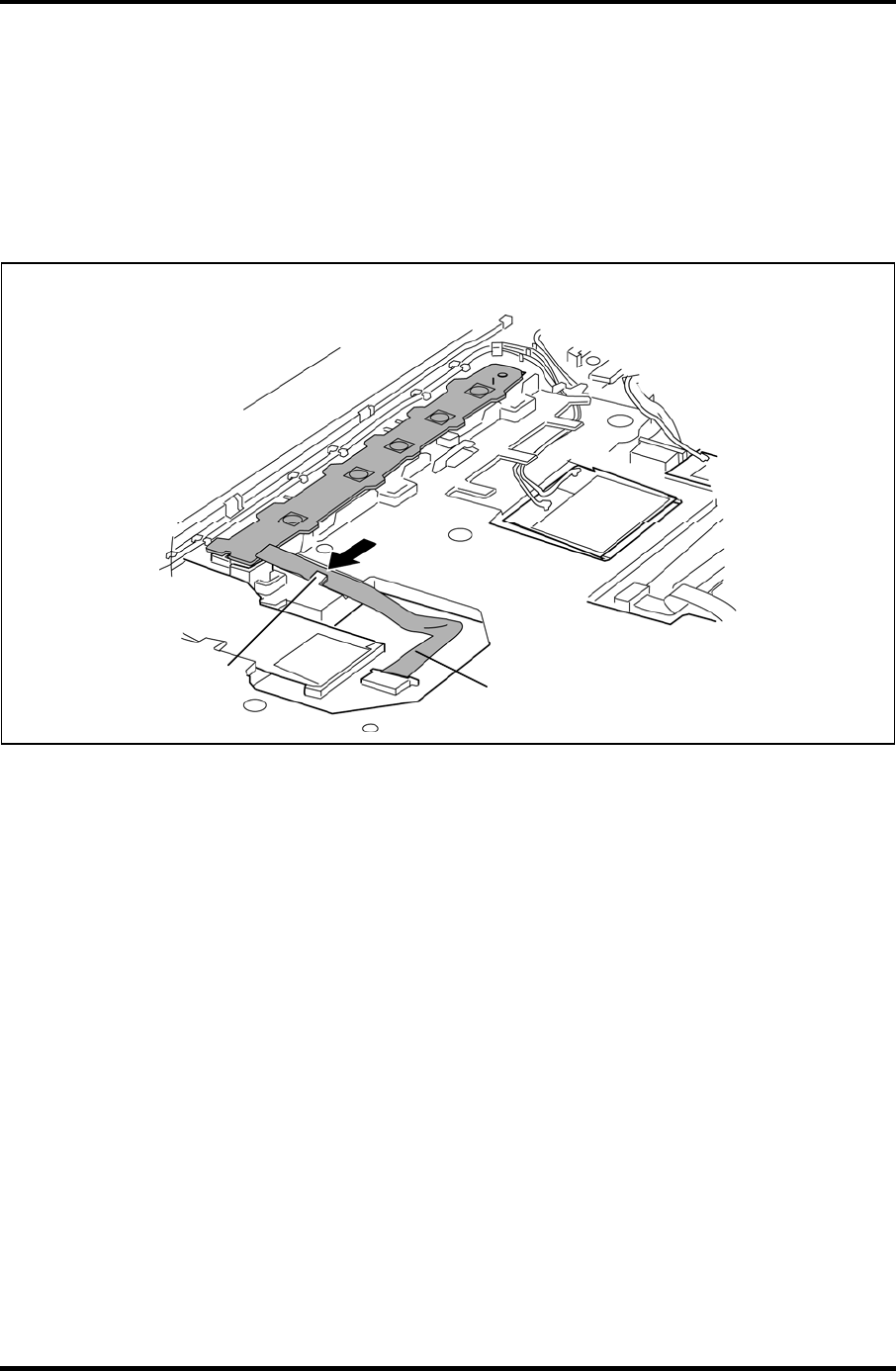
4-36 [CONFIDENTIAL] TECRA A11/S11/P11 Satellite Pro S500 Series Maintenance Manual (960-784)
Installing the SW board
T r to Figure 4-20.
1. Slide the SW board into the guide to set it.
2. Connect the SW board FFC to the connector CN9500 on the system board.
NOTE: Arrange the SW board FFC under the guide.
o install the SW board, follow the steps below and refe
SW board FFC
Guide