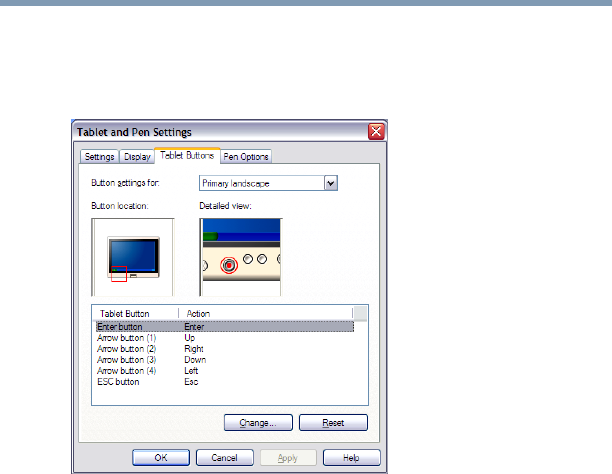
170
Utilities
Tablet and Pen Settings
❖ The Tablet Buttons tab allows you to specify an action
when a display system button is pressed. After making
your selections, click Change, choose an Action, and then
click OK.
(Sample Image) Tablet and Pen Settings Tablet Buttons tab
❖ The Pen Options tab allows you to set various pen
options.
2 Select the desired settings.
3 Click OK.


















