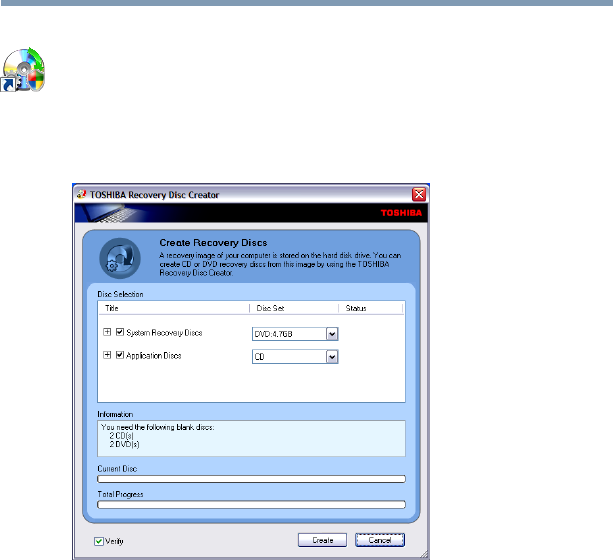
59
Getting Started
Hard Drive Recovery Utilities
To create recovery CDs/DVDs:
1 Double-click the Recovery Disc Creator icon on the
Windows
®
desktop. You can also launch the application by
clicking Start, All Programs, and then Recovery Disc
Creator.
2 Select CD or DVD (to create Recovery media on CDs or DVDs).
(Sample Image) Recovery Disc Creator screen
3 Select the items you want to copy by clicking the check box
next to the item’s Name—recovery files, applications (original
bundled drivers and applications), or both the recovery files
and applications.
4 Click Create.
5 Insert the first blank CD or DVD into your writable optical
drive when prompted.
6 Follow the on-screen prompts for completing the copy process.
For more information on using the Recovery media you have
created with the preceding steps see “Hard Disk Drive Recovery
using the Recovery media” on page 64.


















