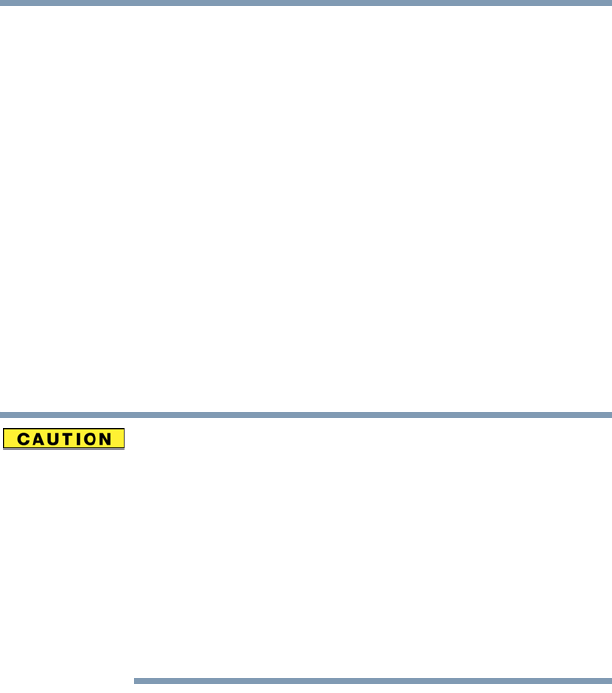
19
5.375 x 8.375 ver 2.3
any of its supported formats; the actual connection will be based on the access
point to which it connects.
Connection compatibility with the wireless equipment in Draft 11n mode is not
guaranteed.
The Draft 11n function cannot be used with WEP/TKIP. Draft 11n mode can be
used only with WPA-PSK(AES) mode or no security mode.
Bluetooth
®
Wireless Technology Interoperability
Bluetooth
®
Cards from TOSHIBA are designed to be interoperable with any
product with Bluetooth
®
wireless technology that is based on Frequency Hopping
Spread Spectrum (FHSS) radio technology, and is compliant to:
❖ Bluetooth
®
Specification Ver.2.0+EDR, as defined and approved by The
Bluetooth
®
Special Interest Group.
❖ Logo certification with Bluetooth
®
wireless technology as defined by The
Bluetooth
®
Special Interest Group.
This product has not completed verification of connection and operation with
all devices which are using the Bluetooth
®
radio technology. If you would
like to use a device which is using Bluetooth
®
wireless technology, please
confirm the information on conditions of operation and connection
corresponding to the apparatus to provider. Moreover, there are notes on the
following handling.
Please visit the following website, if you have any questions about using the
Bluetooth
®
Card from Toshiba.
In Europe visit http://www.toshiba-europe.com/computers/tnt/
bluetooth.htm. In the United States visit http://
www.pc.support.global.toshiba.com.
1 This product is based on Bluetooth
®
Version2.0+EDR specifications.
It is not compatible with devices using Bluetooth
®
Version1.0B
specifications.
2
When you use Bluetooth
®
cards from TOSHIBA close to 2.4
GHz Wireless LAN devices, Bluetooth
®
transmissions might
slow down or cause errors.
3 Bluetooth
®
and Wireless LAN devices operate within the same
radio frequency range and may interfere with one another. If
you use Bluetooth
®
and Wireless LAN devices simultaneously,
you may occasionally experience a less than optimal network
performance or even lose your network connection. If you
should experience any such problem, immediately turn off
either your Bluetooth
®
or your Wireless LAN device.


















