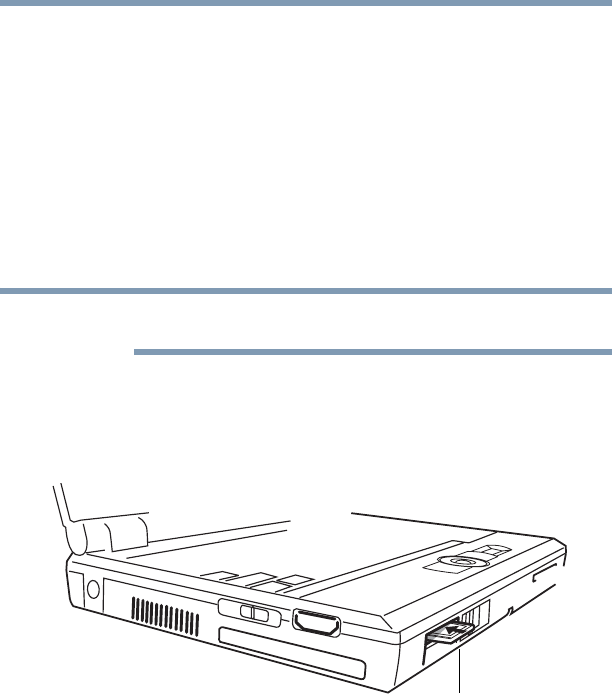
138
Exploring Your Computer’s Features
Using a Secure Digital (SD) card
5.375 x 8.375 ver 2.3
3 Create a temporary folder on the hard disk drive.
4 Copy the contents of the source SD card into the
temporary folder you created in step 3.
5 Remove the source SD card.
6 Insert the target SD card created in step 1.
7 Copy the file contents from the temporary folder to the
target SD card.
8 Eject the target SD card.
MMC cards (multimedia cards) do not work in this slot.
Locate the SD card slot on the computer.
1 Turn the card so that the contacts (metal areas) are face
down.
Sample inserting an SD card
2 Push the card into the slot until it locks in place.
Removing an SD card
1 Click Start and then My Computer.
2 Right-click the SD drive’s icon and select Eject from the
pop-up menu.
NOTE
Secure Digital (SD) card slot


















