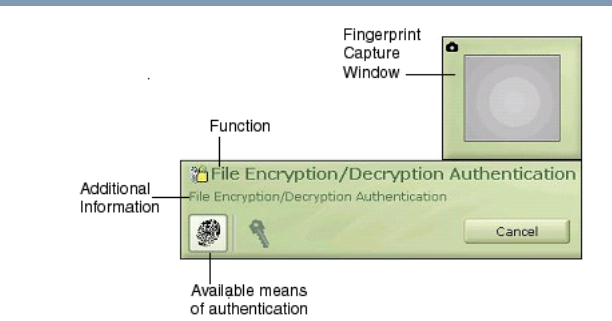
173
Toshiba Utilities
Fingerprint recognition utility
5.375 x 8.375 ver 2.3
Sample Authentication Toolbar
❖ Function: This indicates the function that is being
attempted (Login User or Access).
❖ Additional information: Additional instructions or
information are displayed during authentication.
❖ Fingerprint capture window: This shows the results of
fingerprint authentication.
❖ Available means of authentication: These icons indicate
the types of authentication that are available for use. In
particular, highlighted icons indicate the types of
authentication used for the current function.
When prompted to authenticate, you must either enter the
master password, or swipe your fingerprint, or both.
Remembering passwords
You can make OmniPass “remember” the login credentials
(user name, password, etc.) for any password-protected
resource, such as an application or a Web site using the
Remember Password procedure. Once this is done, all you
need to do to access the resource is to pass the authentication
in effect for that resource; you no longer need to remember
and enter the login information. This is of great benefit when


















