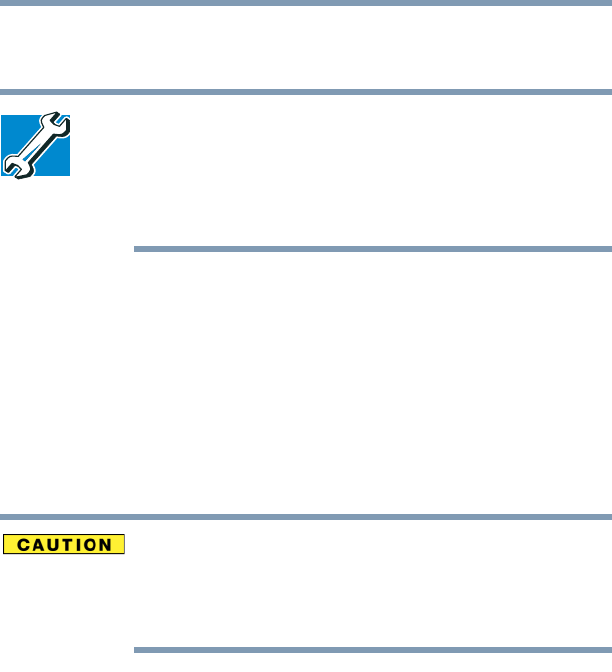
76
Getting Started
Caring for your computer
5.375 x 8.375 ver 2.3
Depending on your program, you may see various
messages indicating the status of your print job.
TECHNICAL NOTE: Some printers require a specific
installation process. In this case, the Windows
®
XP operating
system Add Printer Wizard will display an error message. If
this happens, refer to your printer installation guide for further
instructions.
Caring for your computer
This section gives tips on cleaning and moving your
computer. For information about taking care of your
computer’s battery see “Running the computer on battery
power” on page 105.
Cleaning the computer
Keep liquids, including cleaning fluid, out of the computer’s
keyboard, speaker, and other openings. Never spray cleaner
directly onto the computer. Never use harsh or caustic
chemical products to clean the computer.
To keep your computer clean, gently wipe the display panel
and exterior case with a lightly dampened cloth.


















