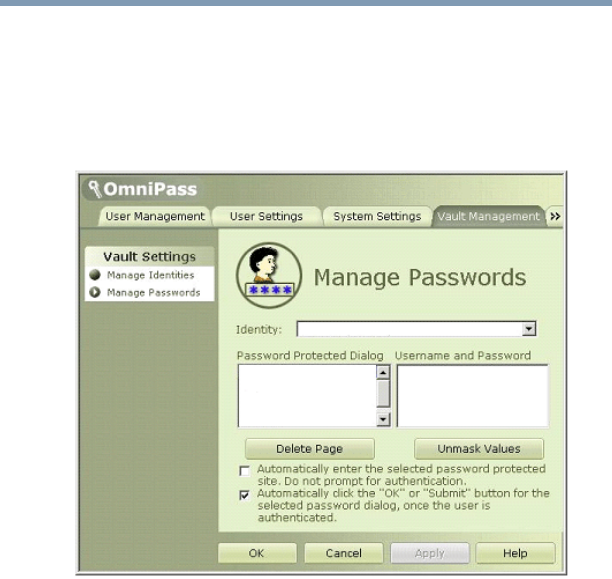
177
Toshiba Utilities
Fingerprint recognition utility
5.375 x 8.375 ver 2.3
❖ Once you gain access to Vault Management, click
Manage Passwords under Vault Settings on the left side
of the window.
❖ The Manage Passwords interface appears, as shown
below.
Sample Manage Passwords interface screen
OmniPass user identities
User identities allow an OmniPass user to have multiple
accounts with the same resource. For example, you can have
two e-mail accounts, one for work use and the other for
personal use, on a single Web site. To do this, you create a
unique user identity for each account, so that each account
has a unique user name and password.
To create and manage identities:
❖ Double-click the OmniPass key in the system tray.
❖ Click Vault Management.
❖ OmniPass will prompt you to authenticate.


















