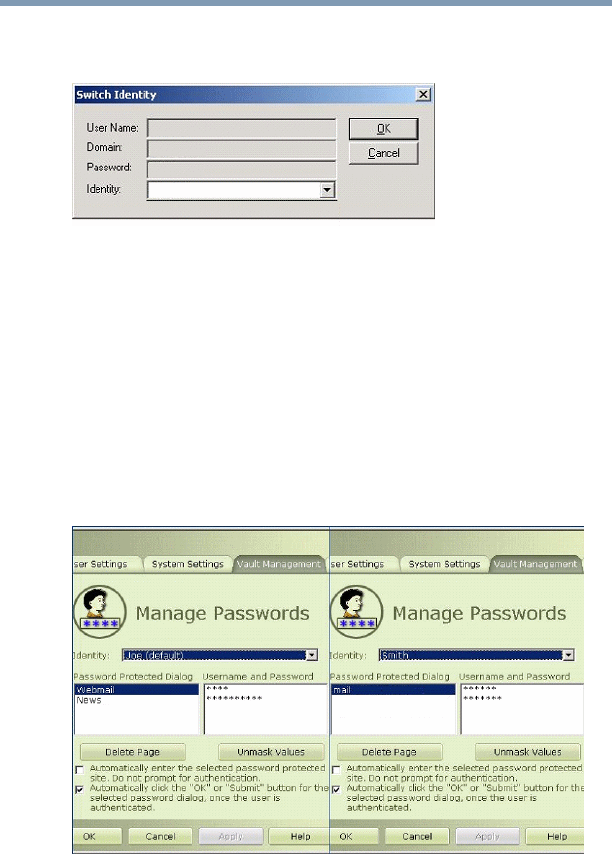
180
Toshiba Utilities
Fingerprint recognition utility
5.375 x 8.375 ver 2.3
❖ The Switch Identity dialog appears. Select the desired
identity, then click OK.
Sample Select Identity screen
Identities and password management
The Manage Passwords interface (see “Password
management” on page 176) contains a pull-down selection
box labeled Identity. This field lets you choose the identity
whose passwords you wish to manage. When you select an
identity here, only those password protected dialogs that are
associated with that identity are shown (see below). You can
perform all the functions explained in “Password
management” on page 176.
Sample Managing Passwords for Multiple Identities


















