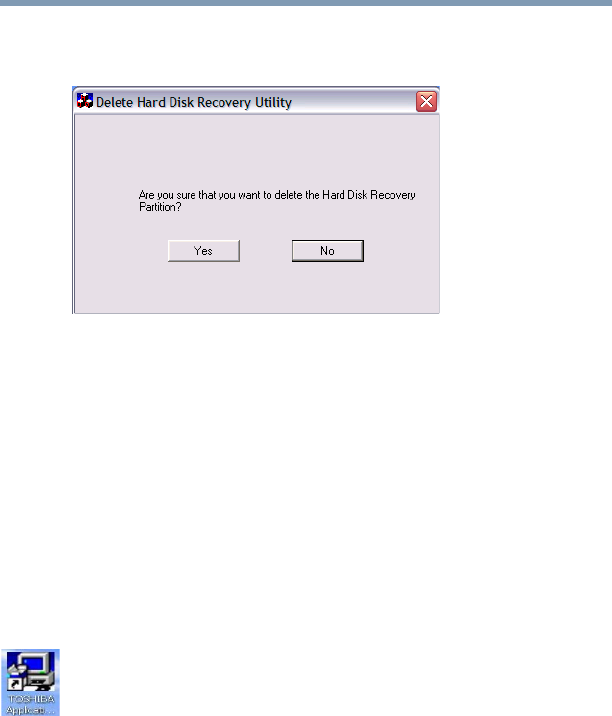
63
Getting Started
Installing drivers and applications
5.375 x 8.375 ver 2.3
3 When the following warning screen displays, click OK to
confirm.
Sample Delete Hard Disk Recovery Utility confirmation
screen
After the Delete Hard Disk Recovery Utility has completed, it
assigns the appropriate drive letter (for example, E: drive) for
the extra space and formats the drive.
Installing drivers and applications
The TOSHIBA Application Installer allows you to reinstall
the drivers and applications that were originally bundled with
your computer.
To reinstall drivers and applications:
1 Double-click the Toshiba Application Installer icon on
the Windows desktop. You can also launch the
application by clicking Start, All Programs, Hard Disk
Recovery Utilities, and then Toshiba Application
Installer.
2 Click Next.
3 Click the item(s) you want to install.
4 Click Install.
5 Follow the on-screen prompts to complete the installation
process.


















