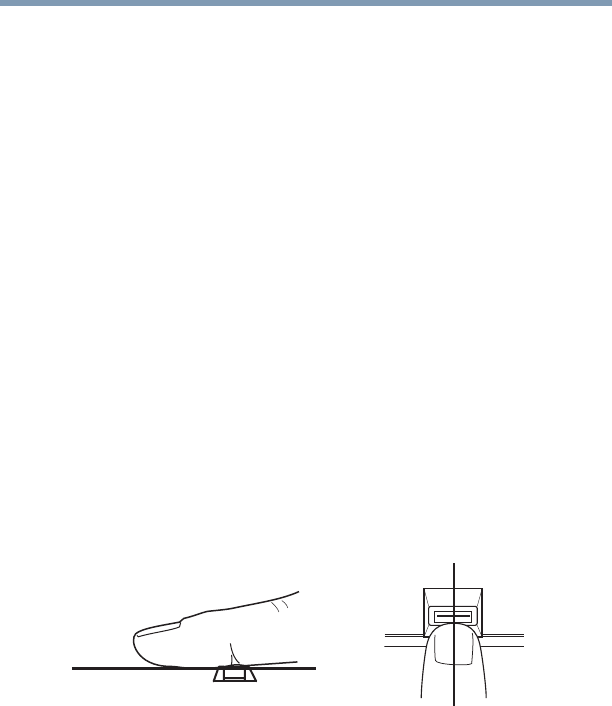
182
Toshiba Utilities
Fingerprint recognition utility
5.375 x 8.375 ver 2.3
❖ Wet finger
❖ Soiled or oily finger
❖ Extremely dry skin condition on finger
Observe the following to improve the fingerprint recognition
success rate.
❖ Enroll two or more fingers.
❖ Enroll additional fingers if recognition failure occurs
often using enrolled fingers.
❖ Check your finger condition. Changed conditions, such
as injured, rough, extremely dry, wet, soiled, dirty, oily,
soaked, swollen fingers, may lower the recognition
success rate. Also if the fingerprint is worn down or the
finger becomes thinner or fatter, the recognition success
rate may be lowered.
❖ The fingerprint for each finger is different and unique.
Please ensure that only the registered or enrolled
fingerprint or fingerprints are used for identification.
❖ Check sliding position and speed (see illustration below).
Sample aligning the finger on the sensor


















