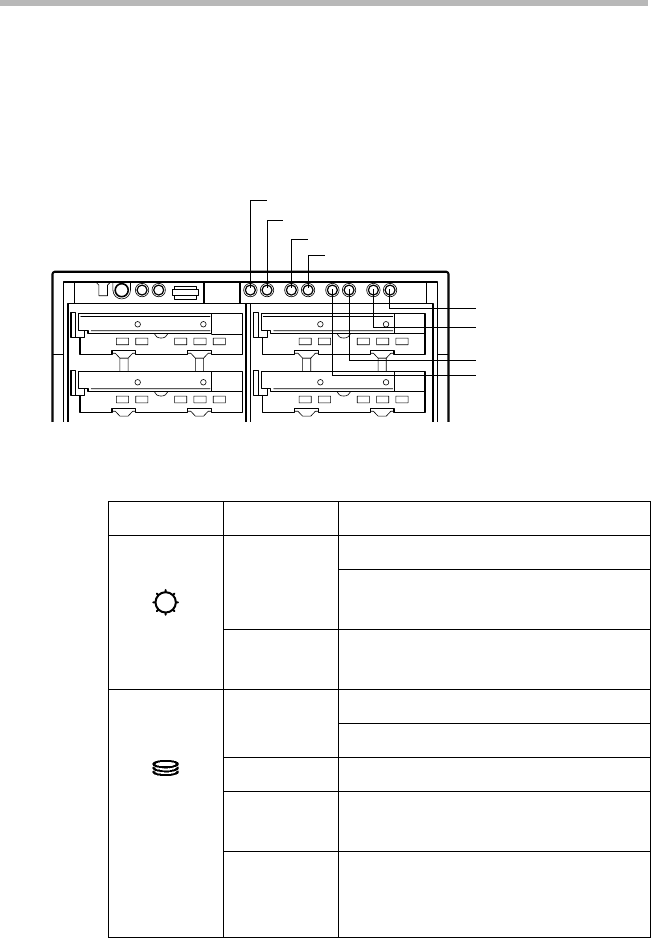
External Unit Setup
Front view of the External Hard Drive Unit Z1 (with the front panel opened)
115
(4) HDD status indicators
If the device bay accommodates hard disk drives, the status of
each hard disk drive is indicated by the power indicator and the
status indicator located above the device bay.
HDD status indicators
Indicator Status Meaning
HDD1/2/3/4
DC Power
Off No hard disk drive is installed.
No power is supplied to the hard
disk drive.
Lit green Power is supplied to the hard disk
drive.
HDD1/2/3/4
STATUS
Off No hard disk drive is installed.
No data is being read or written.
Lit green Data is being read or written.
Lit amber Trouble has occurred. (Valid only
when the RAID controller is in use.)
Flashing
amber
The disk array is being rebuilt.(Valid
only when the RAID controller is in
use.)
HDD1 DC POWER
HDD1 STATUS
HDD2 DC POWER
HDD2 STATUS
HDD4 STATUS
HDD4 DC POWER
HDD3 STATUS
HDD3 DC POWER


















