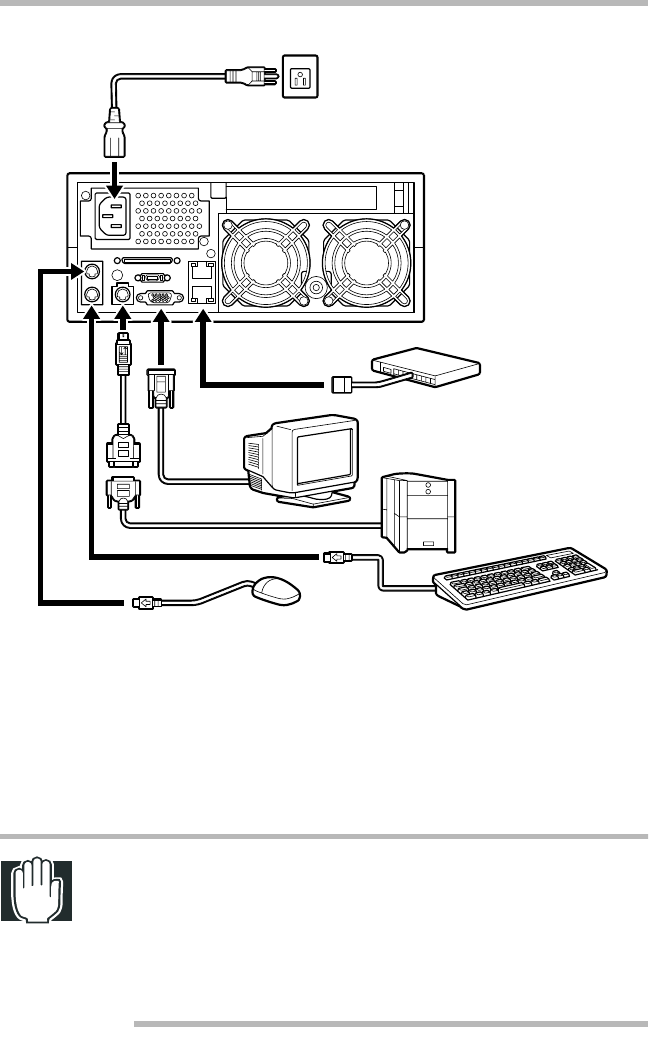
Getting Started
Connecting peripheral devices
28
Connecting peripheral devices (Rear view)
4 If a connector is provided with screws for securing connection,
tighten the screws without fail.
5 After making sure that all the peripheral units are properly con-
nected, plug the power cables of the server and peripheral units
into AC outlets.
WARNING: When connecting optional units, be sure to use
genuine Toshiba parts or those recommended by Toshiba. If
something other is connected to the server, it may cause an
outbreak of fire.
For details of optional parts, contact an authorized MAGNIA
service provider.


















