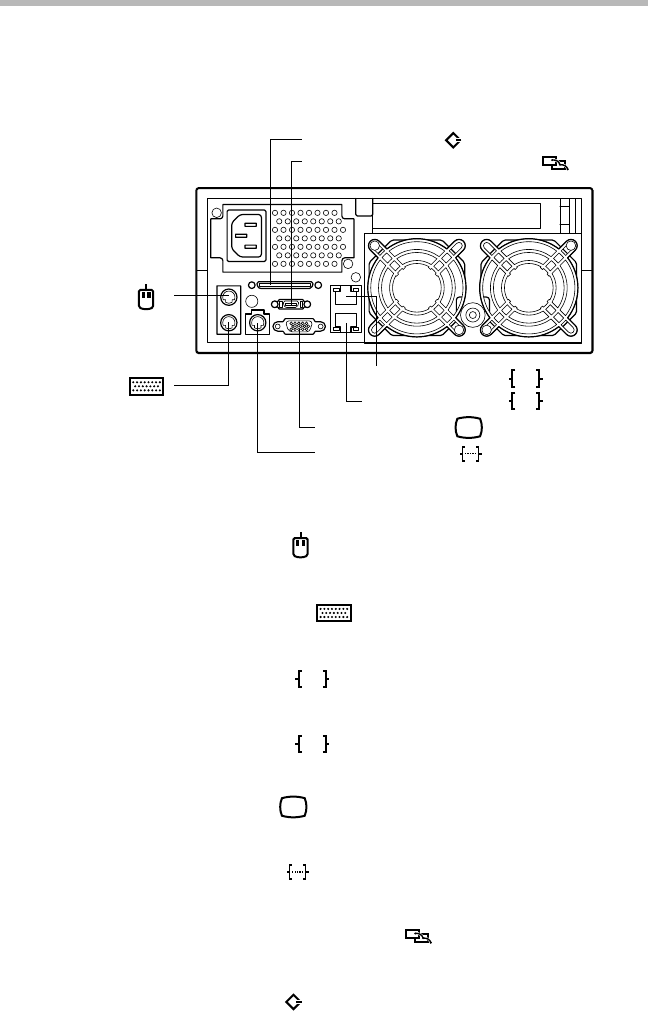
Getting Started
Rear view
23
I/O connectors
Plug the cables of peripheral devices into their respective I/O ports.
I/O connectors
(1) Mouse connector ( )
Used to connect the PS/2 mouse.
(2) Keyboard connector ( )
Used to connect the PS/2 keyboard.
(3) LAN 1 connector ( 1)
Used to connect a 100BASE-T or 10BASE-T .
(4) LAN 2 connector ( 2)
Used to connect a 100BASE-T or 10BASE-T .
(5) RGB connector ( )
Used to connect a display.
(6) Serial connector ( )
Used to connect an RS-232C-compliant device.
(7) External unit control connector ( )
Used to connect the external unit.
(8) SCSI connector ( )
Used to connect the SCSI cable.
See “How to connect peripheral devices” on page 26.
(8) SCSI connector ( )
(7) External unit control connector ( )
(3) LAN 1 connector ( 1)
(4) LAN 2 connector ( 2)
(5) RGB connector ( )
(6) Serial connector ( )
(1) Mouse
connector ( )
(2) Keyboard
connector ( )
Ether
Ether
Ether
Ether


















